Experience Dashboard
warning
This section is currently under construction. Please reach out if you require any assistance
Epochs
In this section of the Experience Dashboard, you can create and view all the 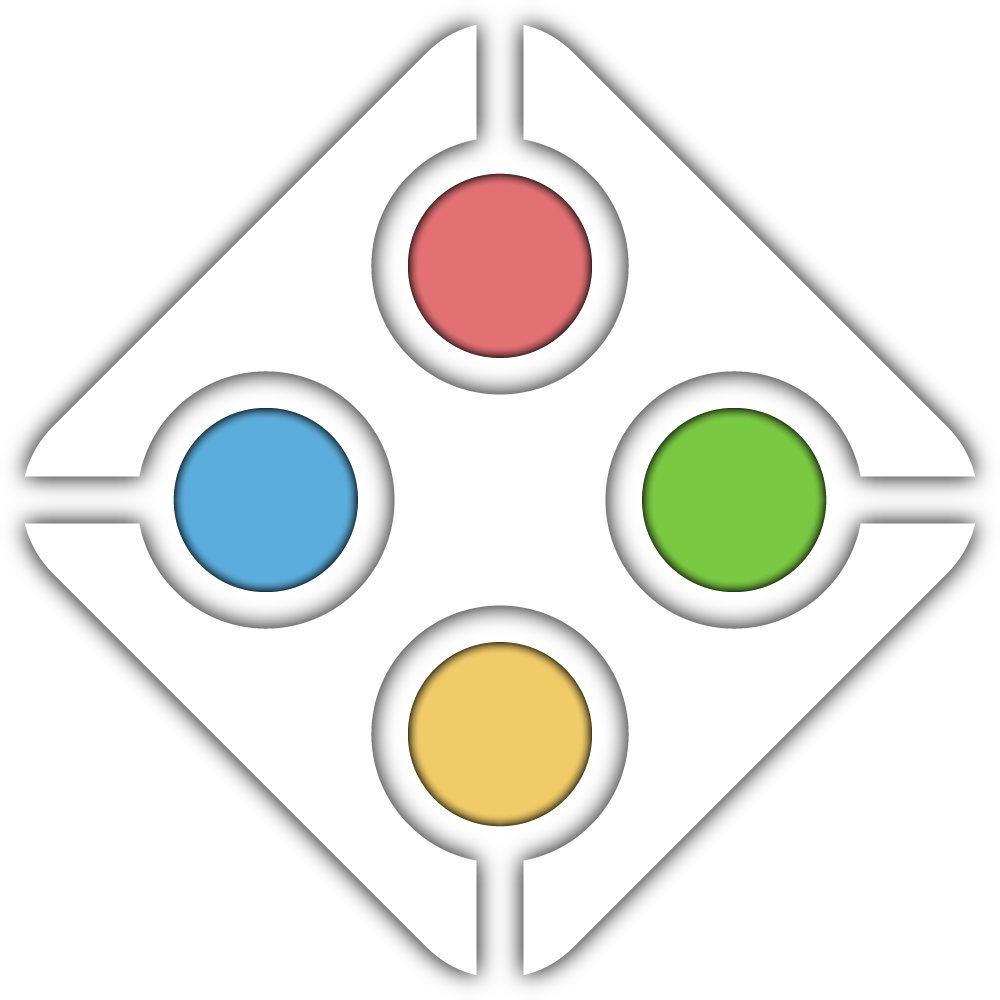 Epochs in your
Epochs in your 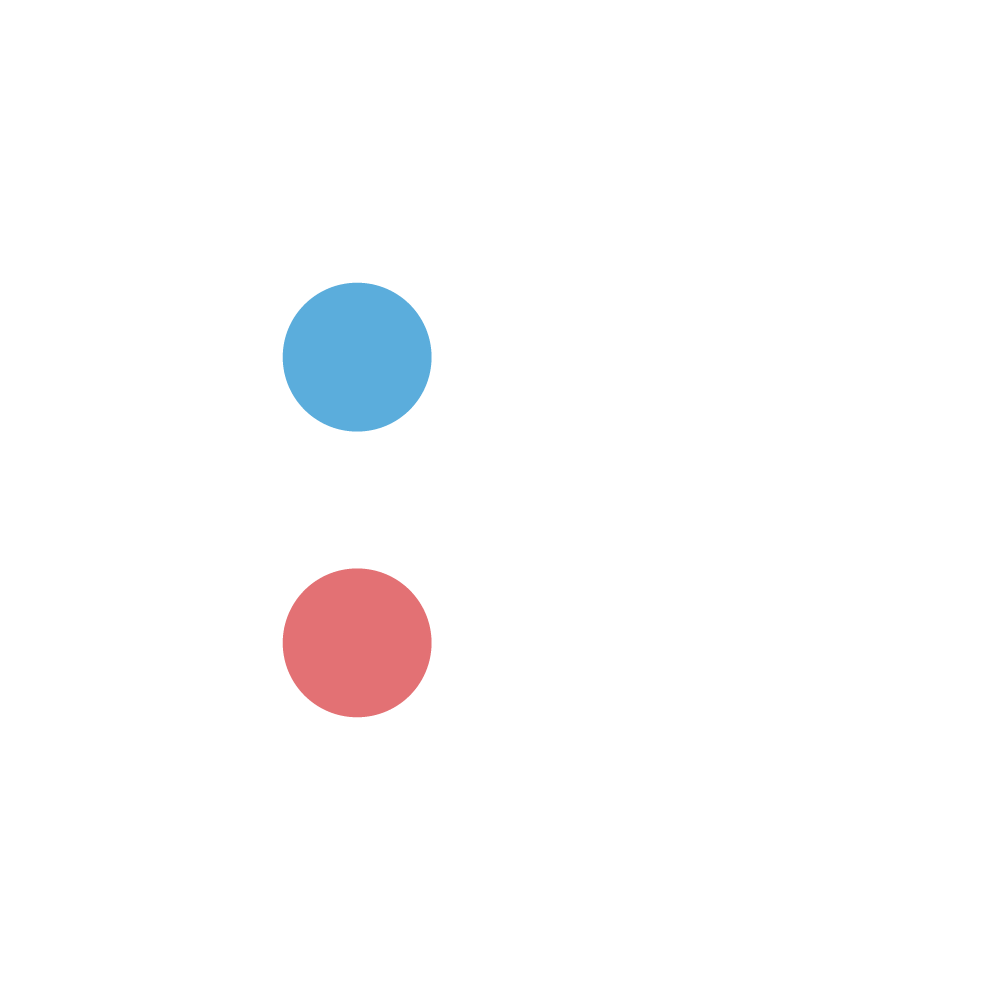 Experience, along with the Objects within each one. There are four different Object types that can be added to
Experience, along with the Objects within each one. There are four different Object types that can be added to 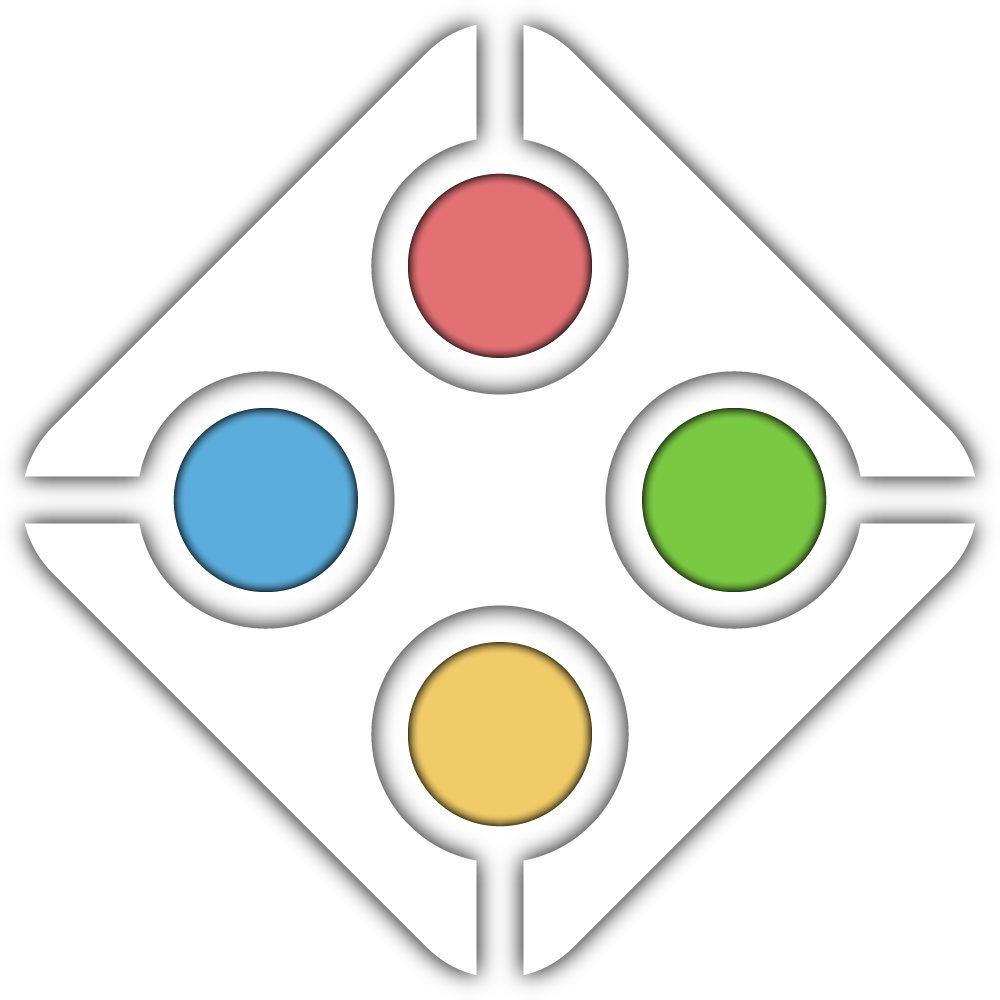 Epochs:
Epochs: 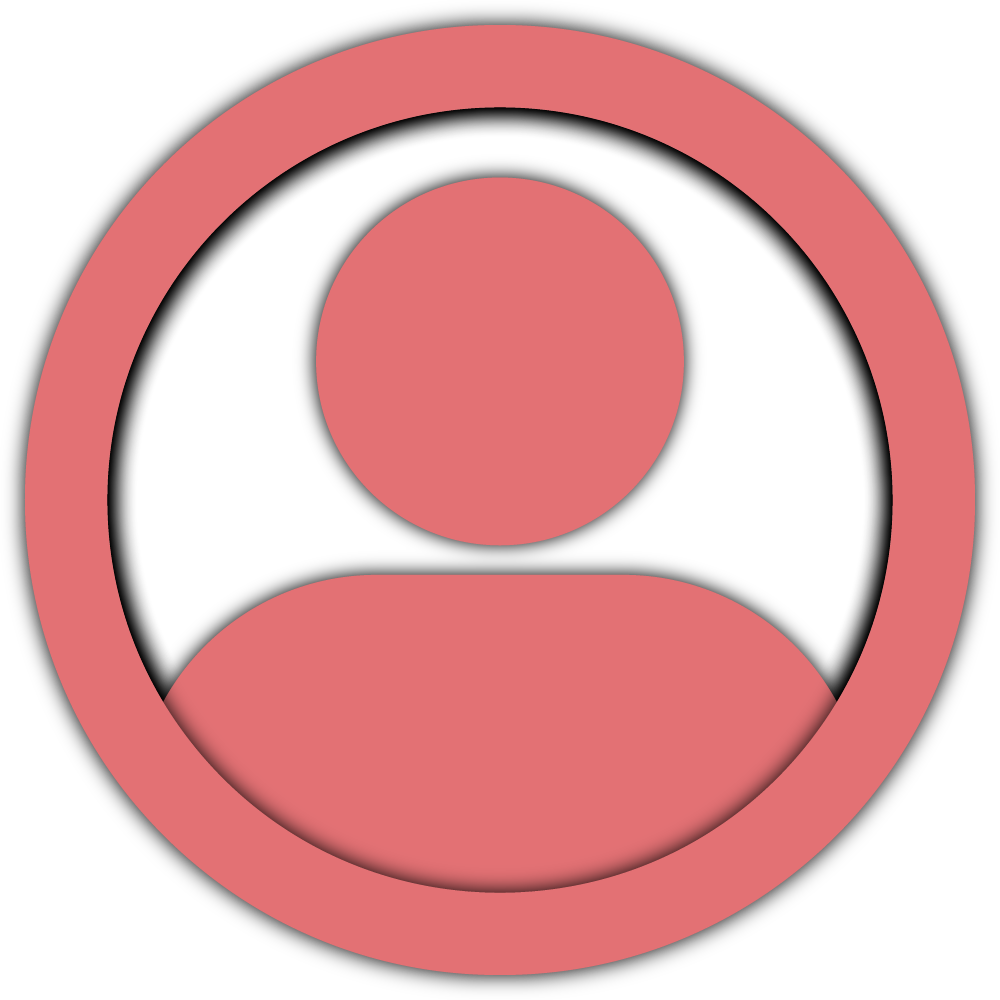 Participants,
Participants,  Scenescapes,
Scenescapes,  Screens and
Screens and  Interactives.
Interactives.
Epoch Object Table

Type Filter
These buttons allow you to view all Objects of a specific type within your 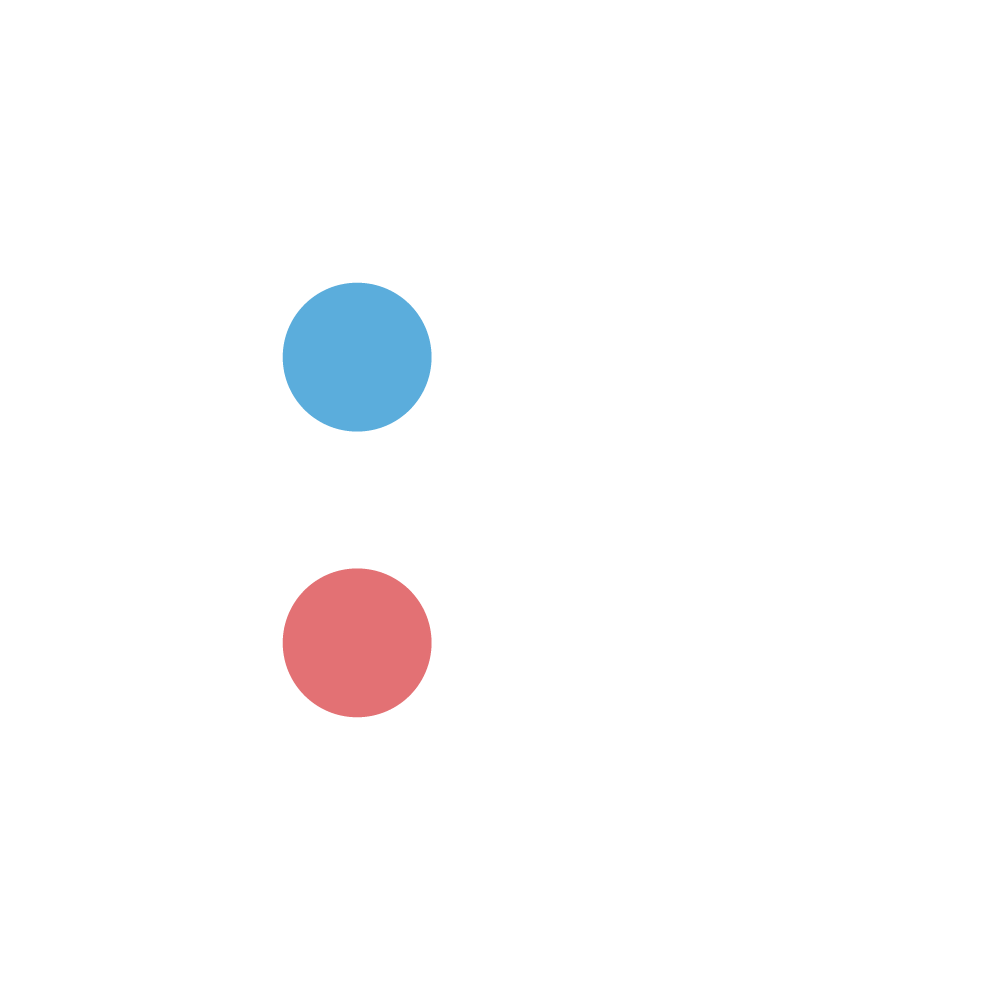 Experience. Each button acts as a filter: when a type is selected, the button is highlighted in colour, displaying all Objects of that type. For example, clicking the
Experience. Each button acts as a filter: when a type is selected, the button is highlighted in colour, displaying all Objects of that type. For example, clicking the 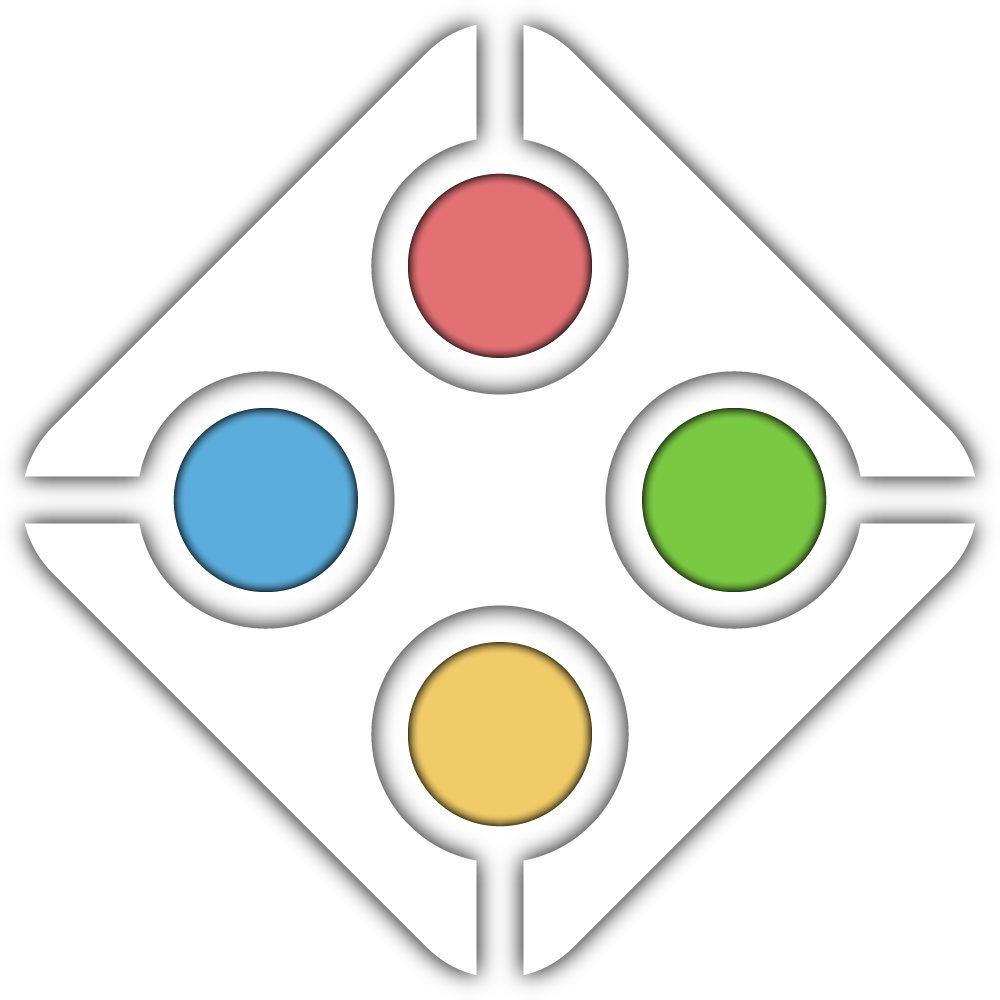 Epoch button displays all
Epoch button displays all 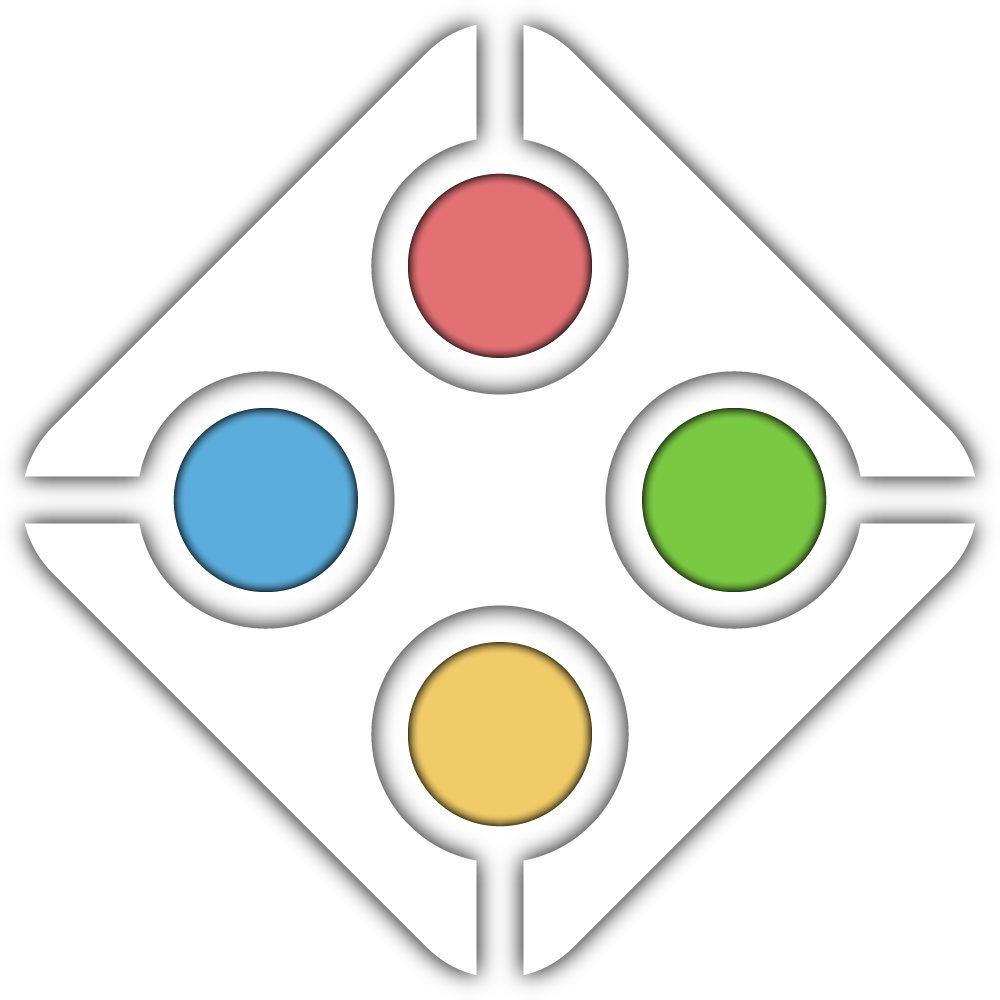 Epochs in your
Epochs in your 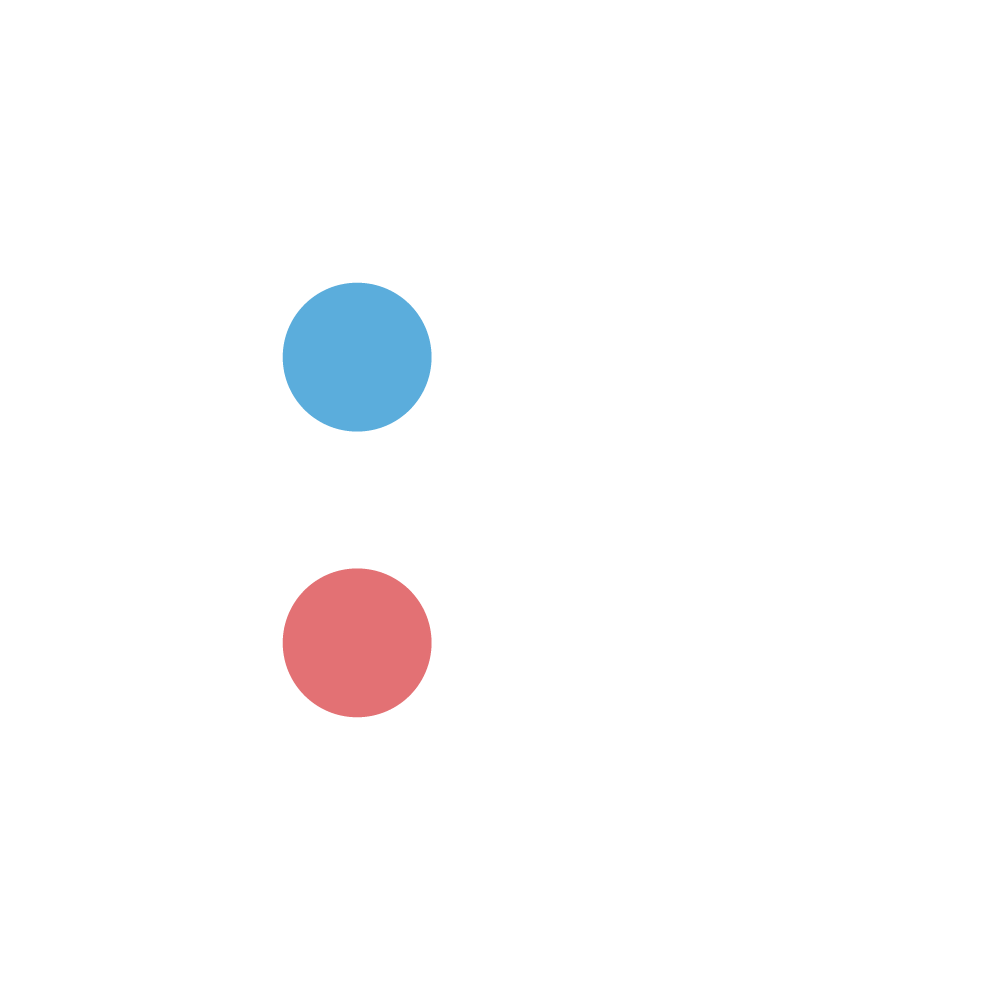 Experience, while clicking the
Experience, while clicking the  Screen button shows all
Screen button shows all  Screens, and so on. If there are no Objects of a particular type, the button will appear greyed out.
Screens, and so on. If there are no Objects of a particular type, the button will appear greyed out.
Click the 'NEXT' button above to learn more!
Click the 'NEXT' button above to learn more!