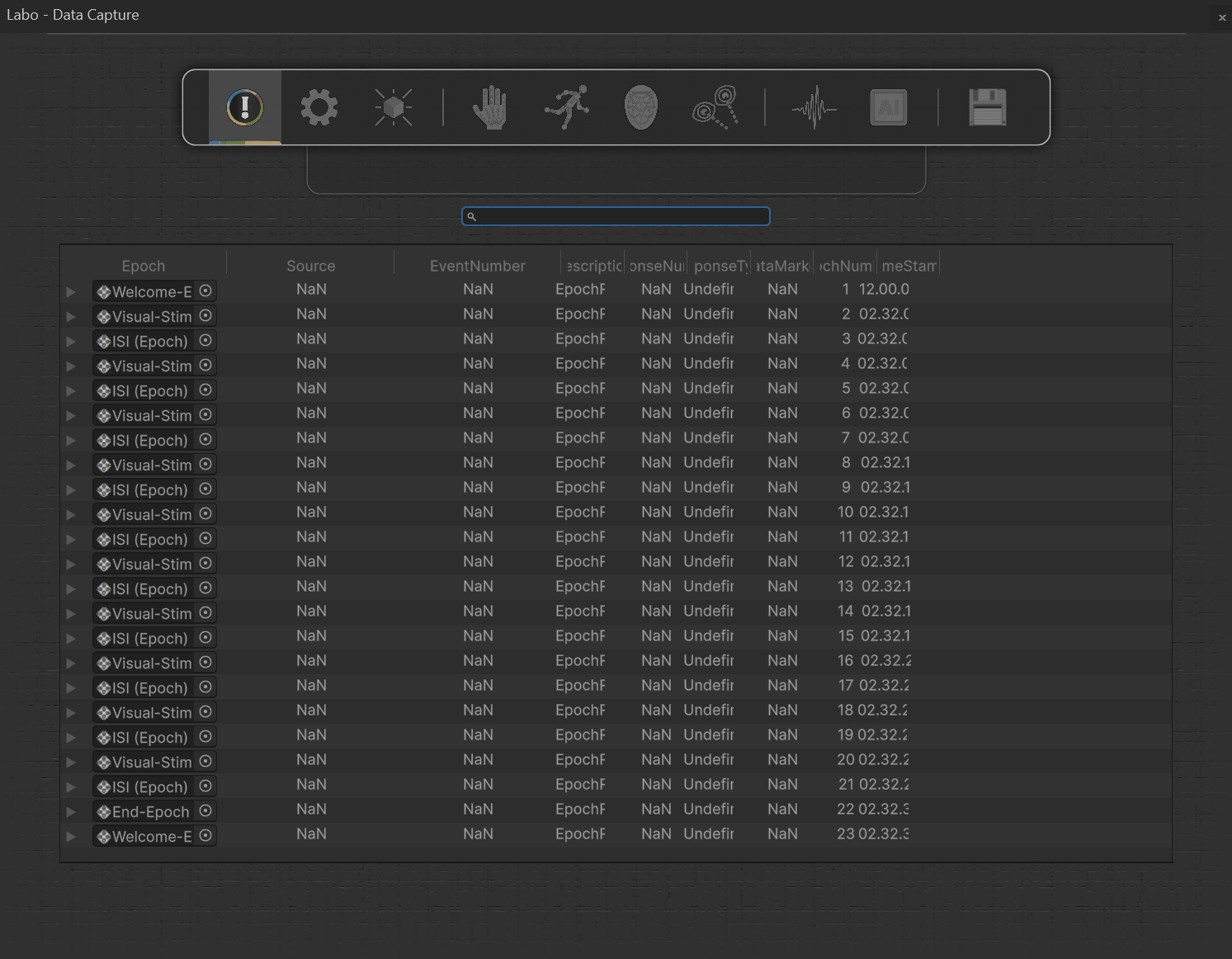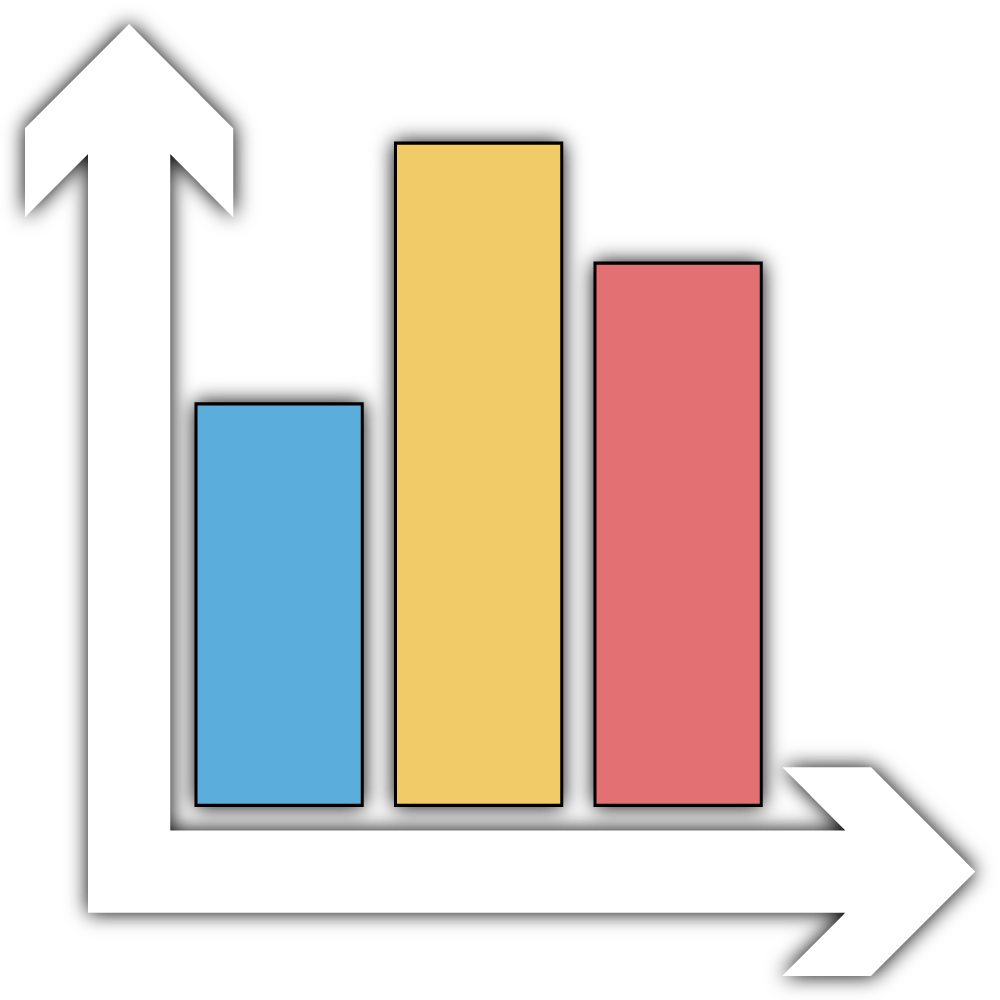
Data Viewer

Event & Responses Data
In this section of the Data Viewer, you can see all the ![]() Experience events and
Experience events and ![]() Responses data in real-time. It is essentially a log of all the different actions occurring throughout the
Responses data in real-time. It is essentially a log of all the different actions occurring throughout the ![]() Experience and the different
Experience and the different ![]() Responses which are triggered on each action (e.g., triggering an audio when a participant clicks a button, updating a
Responses which are triggered on each action (e.g., triggering an audio when a participant clicks a button, updating a ![]() Variable based on participant input).
Variable based on participant input).
The table imitates the structure of the EventResponsesData.csv, which stores all the ![]() Experience event and
Experience event and ![]() Responses data. To learn more about this data and what each column represents, visit this page.
Responses data. To learn more about this data and what each column represents, visit this page.
The data is organized by ![]() Epochs. Whenever an event occurs or a
Epochs. Whenever an event occurs or a ![]() Response is triggered during an
Response is triggered during an ![]() Epoch, an entry appears in the table with all its related data. You can find this data neatly organized under dropdowns for each
Epoch, an entry appears in the table with all its related data. You can find this data neatly organized under dropdowns for each ![]() Epoch.
Epoch.