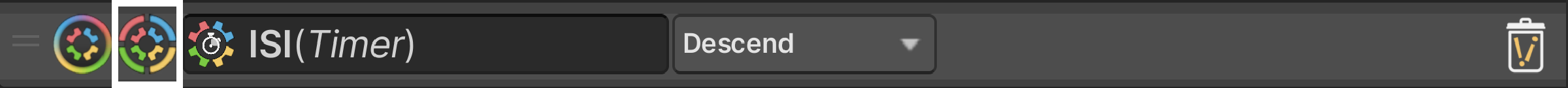Epochs
![]() Epochs are the different parts or segments of an
Epochs are the different parts or segments of an ![]() Experiences. They break
Experiences. They break ![]() Experiences into individual, modular and manageable phases, much like levels in a video game or chapters in a book. Each
Experiences into individual, modular and manageable phases, much like levels in a video game or chapters in a book. Each ![]() Epoch can be composed of various
Epoch can be composed of various ![]() Epoch Objects. There are four different Object types that can be added to an
Epoch Objects. There are four different Object types that can be added to an ![]() Epoch:
Epoch: ![]() Participants,
Participants, ![]() Scenescapes,
Scenescapes, ![]() Screens and
Screens and ![]() Interactives.
Interactives.
![]() Epochs are sequenced or chained together to form a
Epochs are sequenced or chained together to form a ![]() Experience. Use
Experience. Use ![]() On Start to trigger Responses before the start of the
On Start to trigger Responses before the start of the ![]() Epoch, and create
Epoch, and create ![]() Termination Conditions to set how the
Termination Conditions to set how the ![]() Epoch can end. Use
Epoch can end. Use ![]() Branches to control the continuation of the
Branches to control the continuation of the ![]() Experience after the
Experience after the ![]() Epoch terminates.
Epoch terminates.

On Start
From this tab you can trigger ![]() Responses at the start of the
Responses at the start of the ![]() Epoch. This is useful if you need to execute an action right when the participant enters the
Epoch. This is useful if you need to execute an action right when the participant enters the ![]() Epoch such as triggering haptic feedback to inform participants the
Epoch such as triggering haptic feedback to inform participants the ![]() Experience has started or playing a sound. It is also useful to reset
Experience has started or playing a sound. It is also useful to reset ![]() Variables, ensuring the
Variables, ensuring the ![]() Experience is correctly setup for the new trial.
Experience is correctly setup for the new trial.