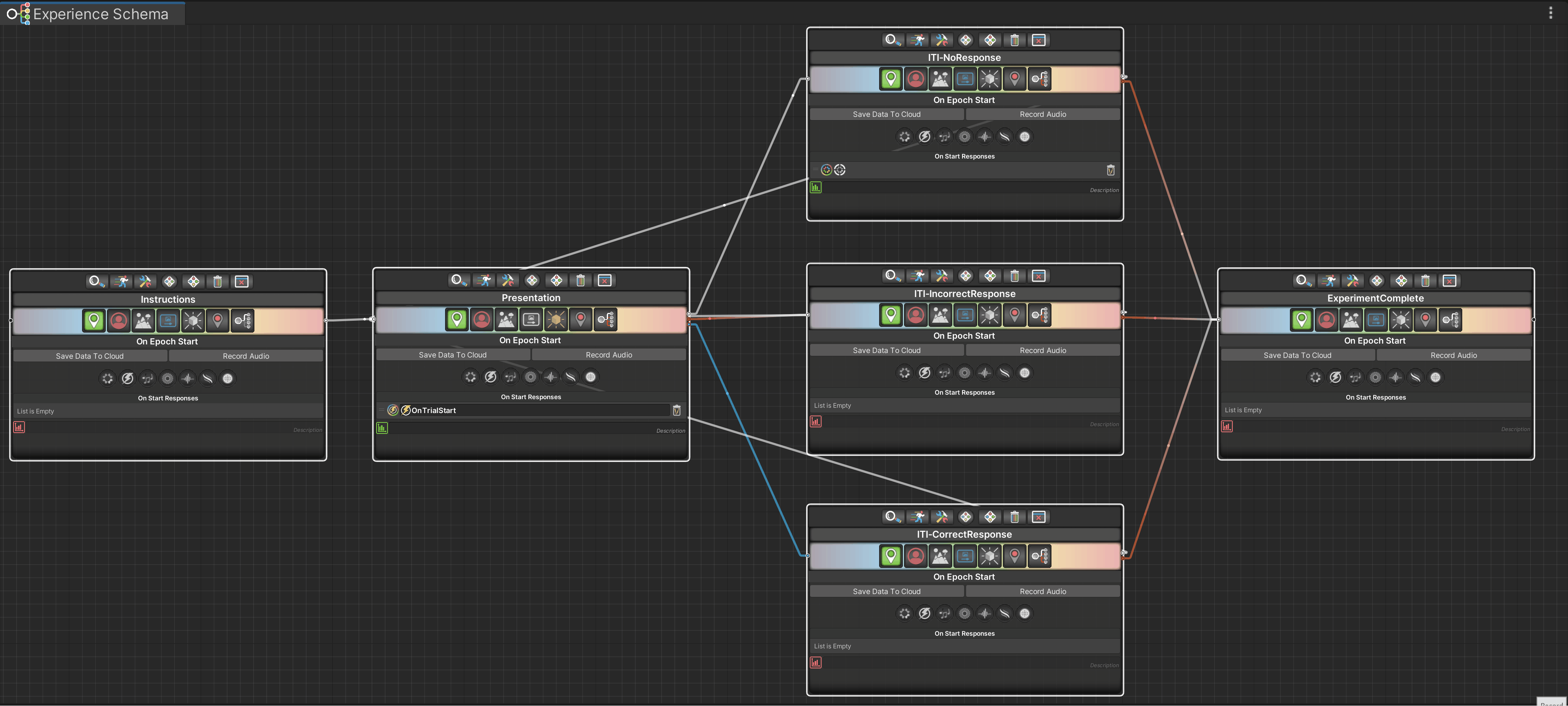Experience Schema Window
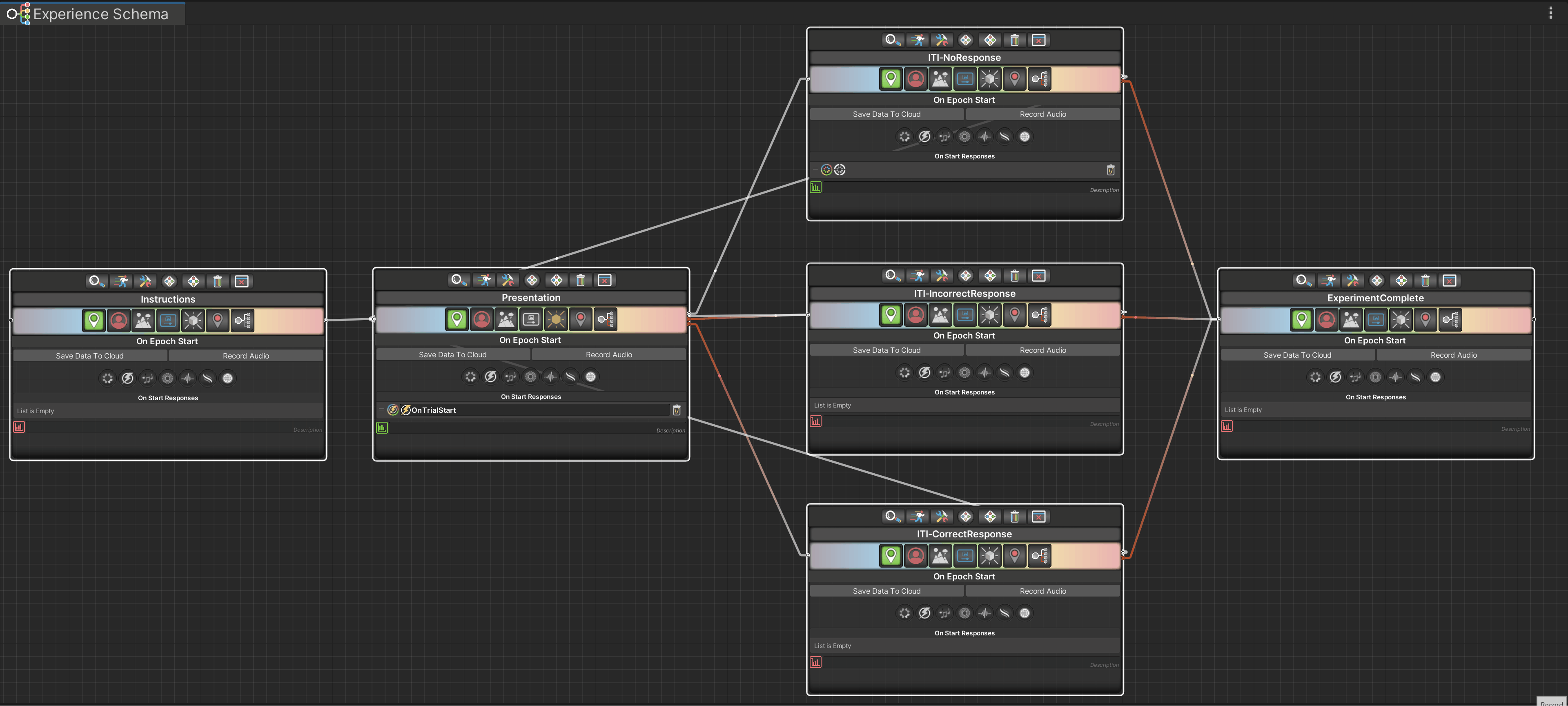
The Experience Schema window lets you visualize the flow of your ![]() Experience, showing how each
Experience, showing how each ![]() Epoch connects to the next. This provides a visual overview of your
Epoch connects to the next. This provides a visual overview of your ![]() Experience, allowing you to follow the participant’s journey easily.
Experience, allowing you to follow the participant’s journey easily.
The Experience Schema is made of ![]() Epoch nodes, which are automatically generated whenever you create a new
Epoch nodes, which are automatically generated whenever you create a new ![]() Epoch. As you build your
Epoch. As you build your ![]() Experience and link
Experience and link ![]() Epochs to one another using BranchConditions, the these connections will dynamically appear in the Schema window.
Epochs to one another using BranchConditions, the these connections will dynamically appear in the Schema window.
The Experience Schema window isn’t simply to visualize your ![]() Experience, it's an dynamic workspace! You can edit each
Experience, it's an dynamic workspace! You can edit each ![]() Epoch directly from its node, giving you the flexibility to design and refine your
Epoch directly from its node, giving you the flexibility to design and refine your ![]() Experience entirely from the Experience Schema window.
Experience entirely from the Experience Schema window.
How can I move around?
- Using a Mouse:
Press and hold the scroll wheel button, then drag to move around. - Using a Touchpad:
Hold the Alt key, click and hold the touchpad, and drag to move around.