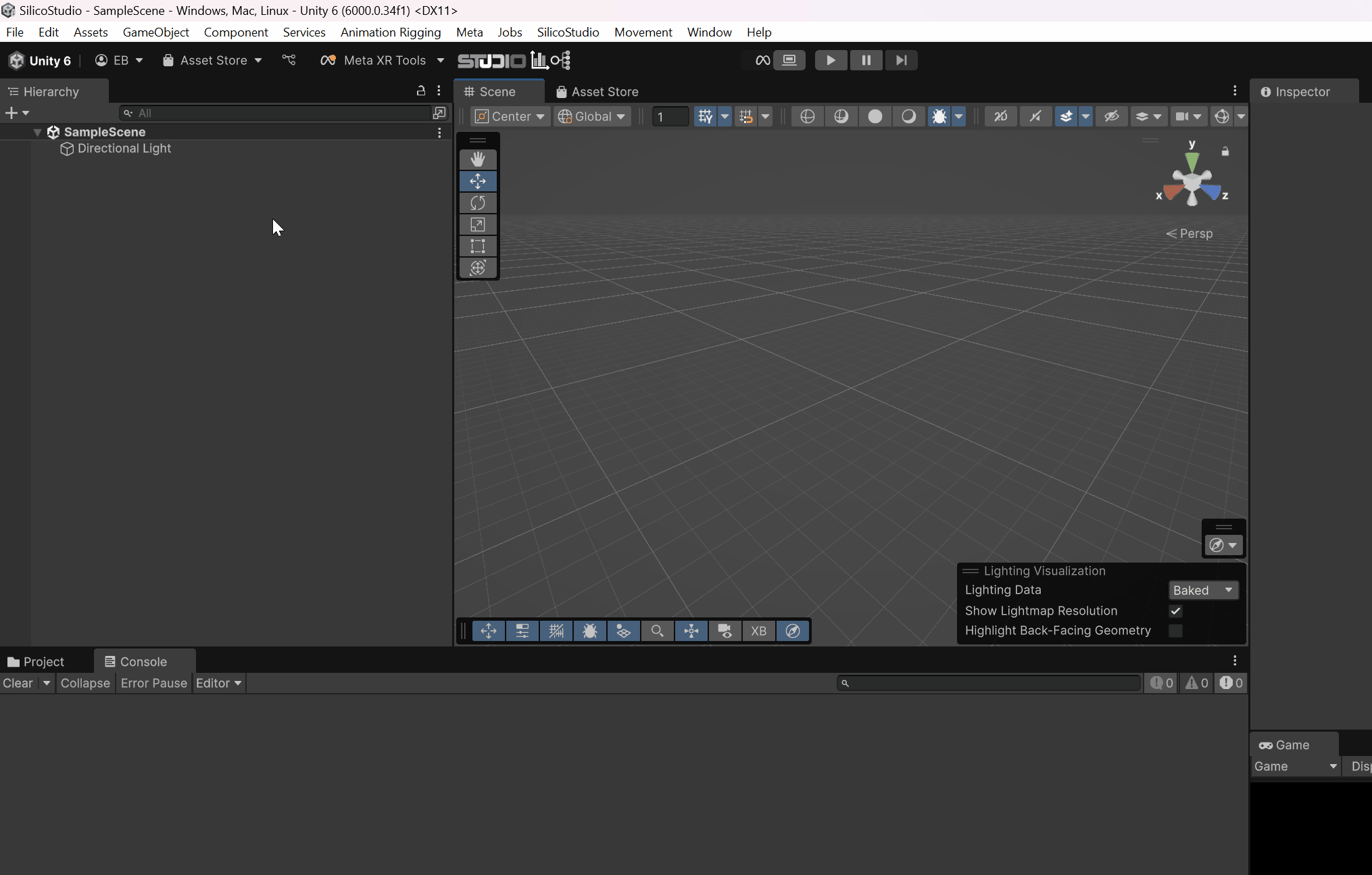Pupil Labs
Our integration with Pupil Labs allows you to access high-fidelity eye tracking that goes beyond the capabilities of built-in Extended Reality (XR) headset tracking. You’ll gain advanced metrics such as pupil diameter, real-time gaze data and eye state data along with significantly more accurate tracking of the eye movements.
Click on the dropdown below to setup the Neon XR device. Then, go through the guide underneath to set up the device for LABO! Set Up Neon XR Device
Set Up Neon XR DeviceStep 1: Unbox and Charge
Unbox the companion device (phone), charging cable, charging block, and the Pupil Labs eye-tracker. Charge the companion device using the provided cable and block.
Set Up Neon XR for LABO
Step 1: Open Home Window
Open the LABO Home window by clicking the LABO icon. Or, at the top of the screen, click LABO | Home. Enter your credentials to sign into your account.
Tip
Head over to this page to create a SilicoLabs account if you don’t already have one.