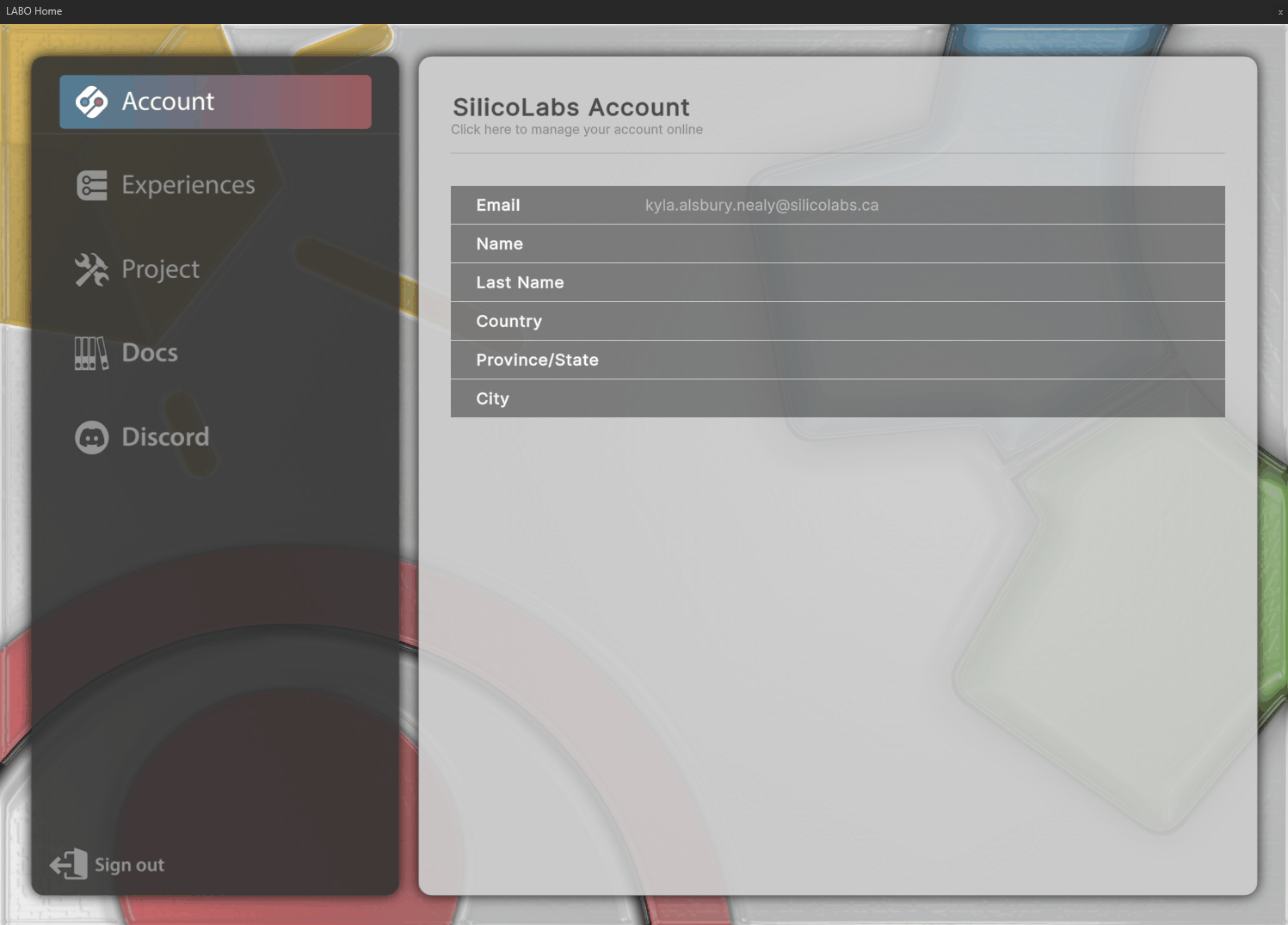Target Platform
LABO's base package is built on top of OpenXR, ensuring seamless compatibility with any headset that supports this standard. This means you can enjoy out-of-the-box functionality with a wide range of devices. To check if your headset supports OpenXR, refer to this table.
If you have any questions along the way, don't hesitate to reach out—we're here to help!
Note
Although OpenXR supports all headsets, it's not the best choice if you want to fully leverage headset-specific tracking features, such as body tracking, face tracking, eye tracking and other advanced functionalities. If you're using a Meta or HTC headset and want to design for a wide range of devices, OpenXR is a good option. However, if you're primarily targeting Meta or HTC headsets and want access to their full feature sets, it's better to select the corresponding platform instead.
Setting up LABO for OpenXR Headset
Step 1: Select OpenXR as Target Platform
After you have successfully signed into LABO and opened the Home window, navigate to the Project Settings. OpenXR is the default target platform, so if this is your first time using LABO and you are using an OpenXR headset, proceed to Step 2.
If you have previously set up your project for another platform, you may need to click Update Project at the top.
Tip
You can come back to this window anytime to change your Project Settings!