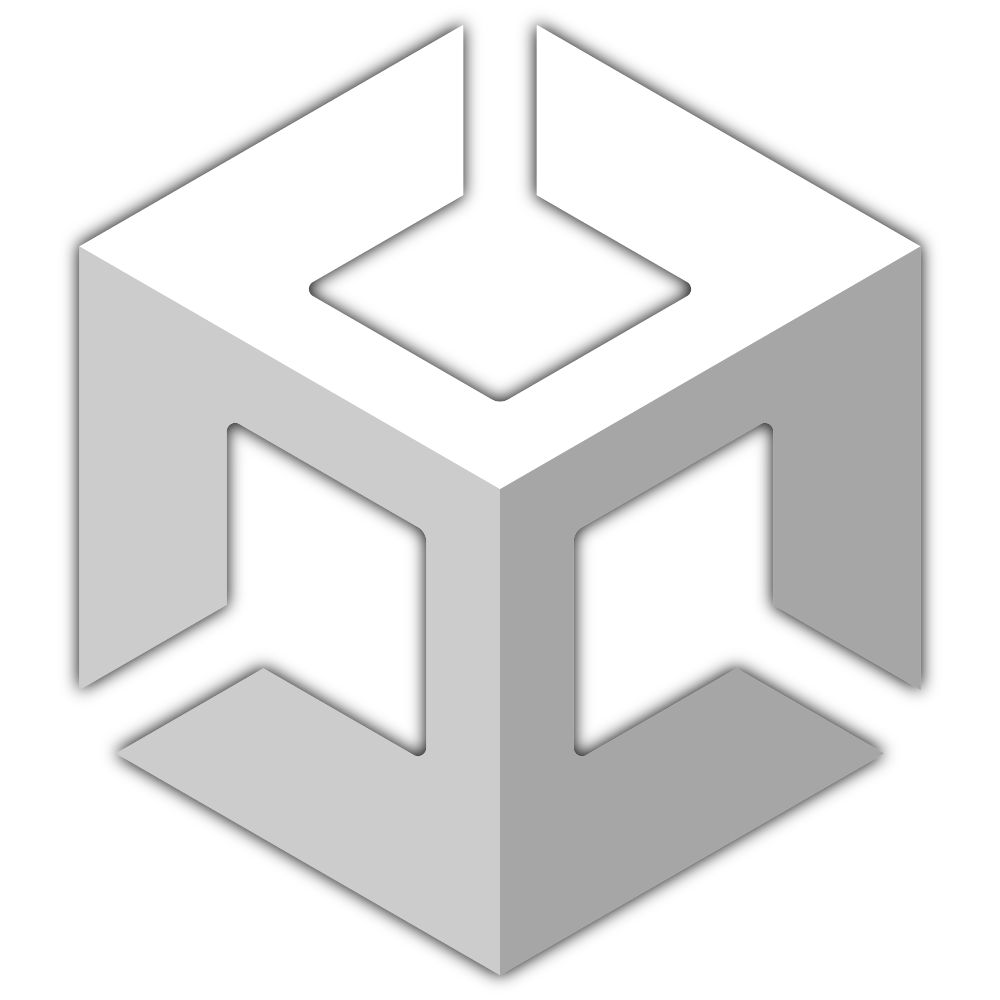
Installing Unity
LABO transforms the Unity Game Engine into an easy and intuitive no/low code platform. As such, any computer capable of running the Unity Game Engine is capable of running LABO! LABO provides support for the most recent version of Unity (Unity 6) and Unity 2022. If embarking on a brand new project, we recommend using the latest LTS (long term support) version of Unity 6.
Tip
You can check your own computer specifications by navigating to the About your PC section of your computer. On a Windows device, you can find this by searching the keyword About your PC in the Start menu.
Step 1: Create a Unity ID
In your web browser, navigate to this page and create a Unity ID.