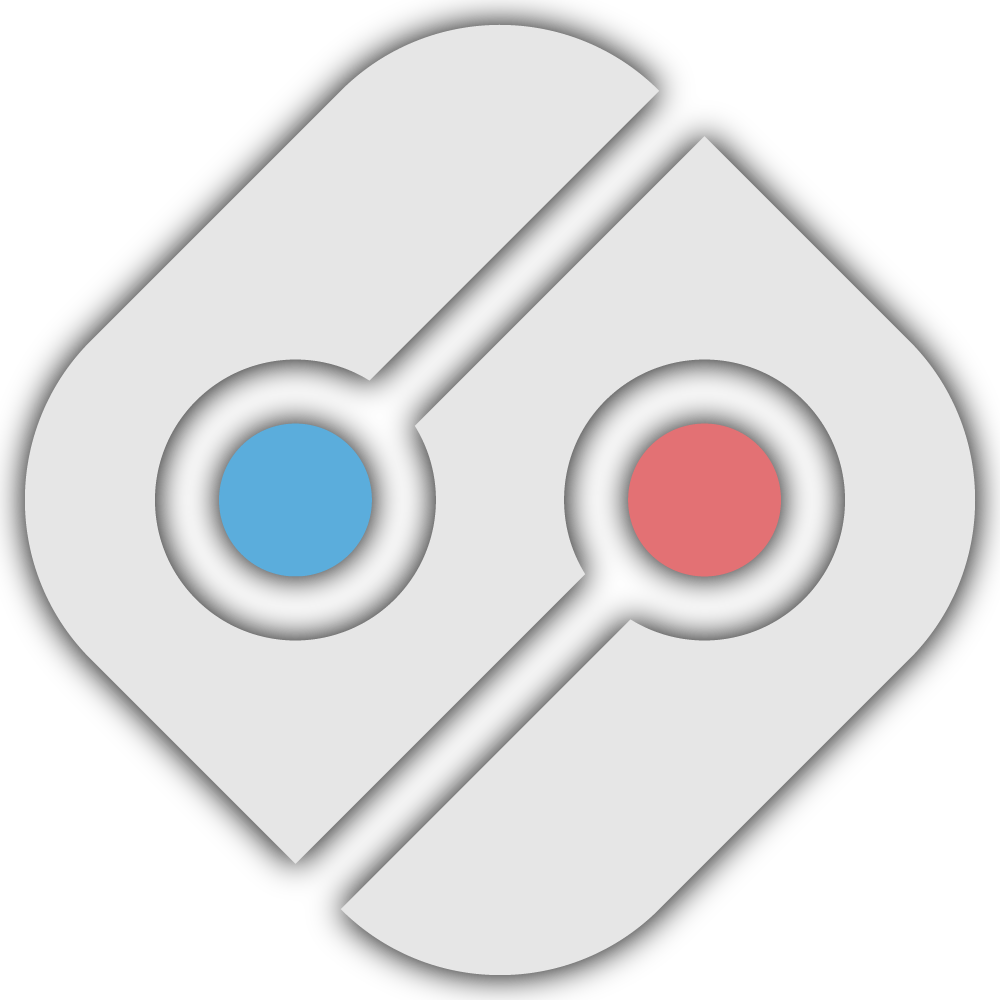Welcome to the LABO setup section! Now that you have successfully set up your hardware based on your target platform and set up Unity, you can move on to setting up LABO.
The setup process is broken down into three distinct, easy-to-follow phases:
- Account Access: We'll start by helping you set up your SilicoLabs and GitHub accounts. These accounts are needed to start creating with LABO!
- Adding Package: With your accounts ready, we'll guide you through adding the LABO package to a new or existing Unity Project. Importing the package will turn Unity into an intuitive, user-friendly experience design platform.
- Project Setup: Finally, we'll ensure LABO is tailored to your target device. We'll explore the LABO Project Settings to make sure everything is optimized for your specific needs, so you can start building incredible Experiences on your desired platform!