
Creating Interactives
HOW TO
There are three ways to create Interactives in LABO. The platform is designed to make it easy and intuitive to create Interactives in different ways, depending on where you are in the Experience design process.
Create From Dashboard
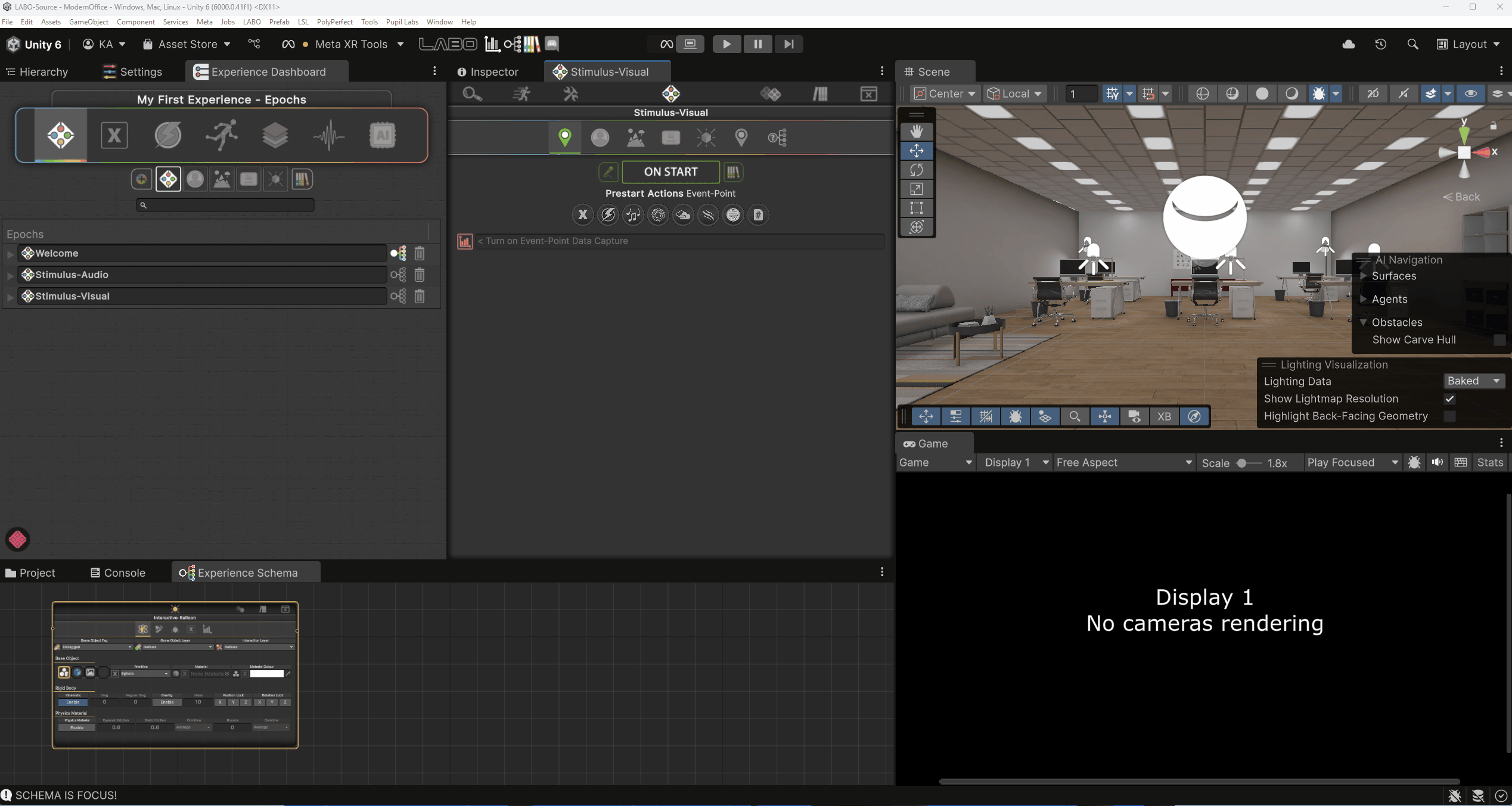
Click the Interactive Icon in the Experience Dashboard, then click the ‘+’ button in the Experience Dashboard to open the Interactive Creator window. This approach is commonly used when creating entirely new Interactives that aren’t immediately placed in an Epoch.