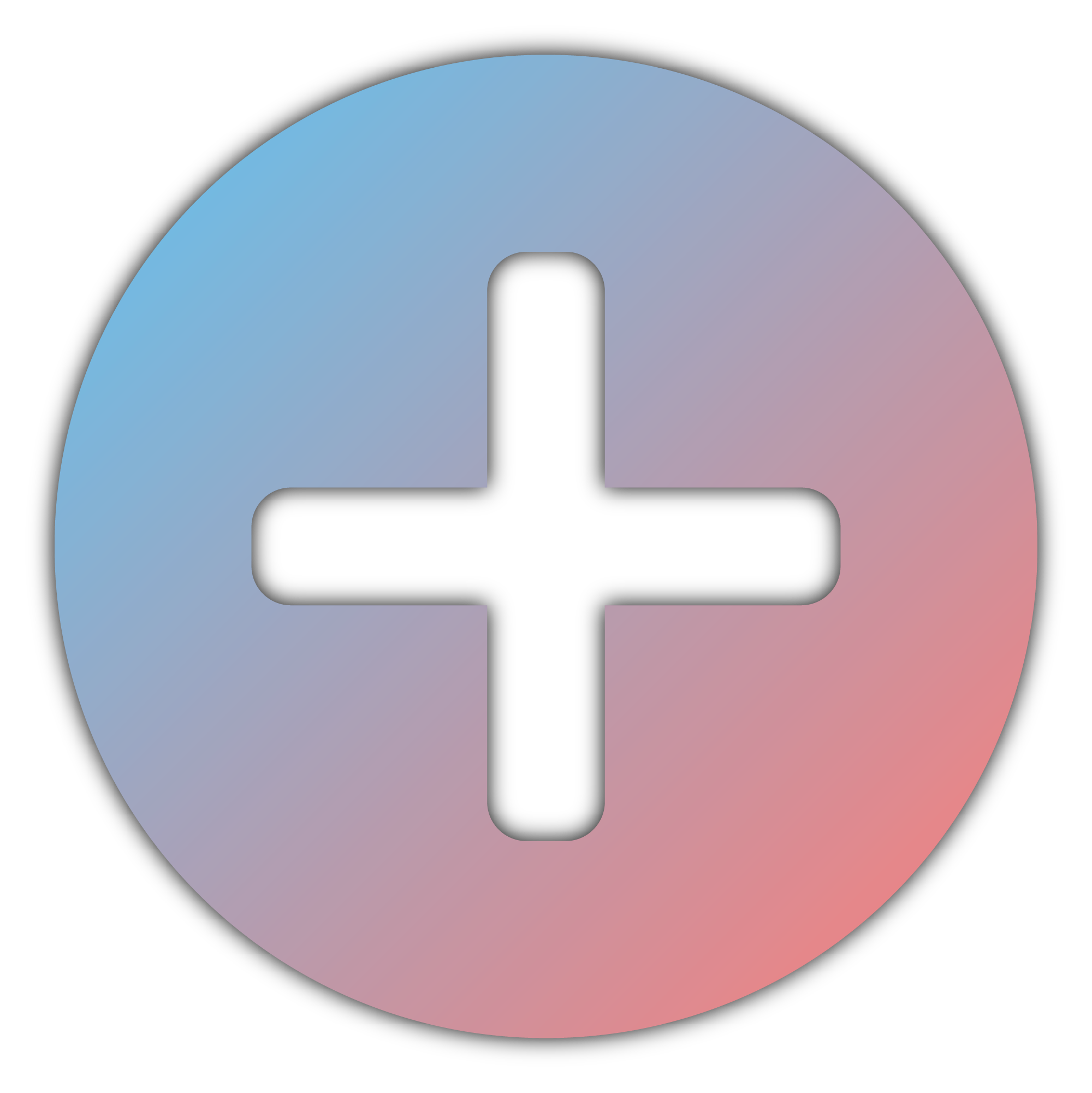
Creating Experiences
HOW TO
There is one dedicated place in the LABO interface for creating new Experiences: the LABO Home window.
While Experiences can only be created from the Home window, the modular Objects that populate an Experience - such as Epochs, Participants, Scenescapes, Screens, and Interactives - can be created from multiple entry points throughout the interface. This flexibility supports iterative design and makes it easy to expand or modify an Experience at any stage.
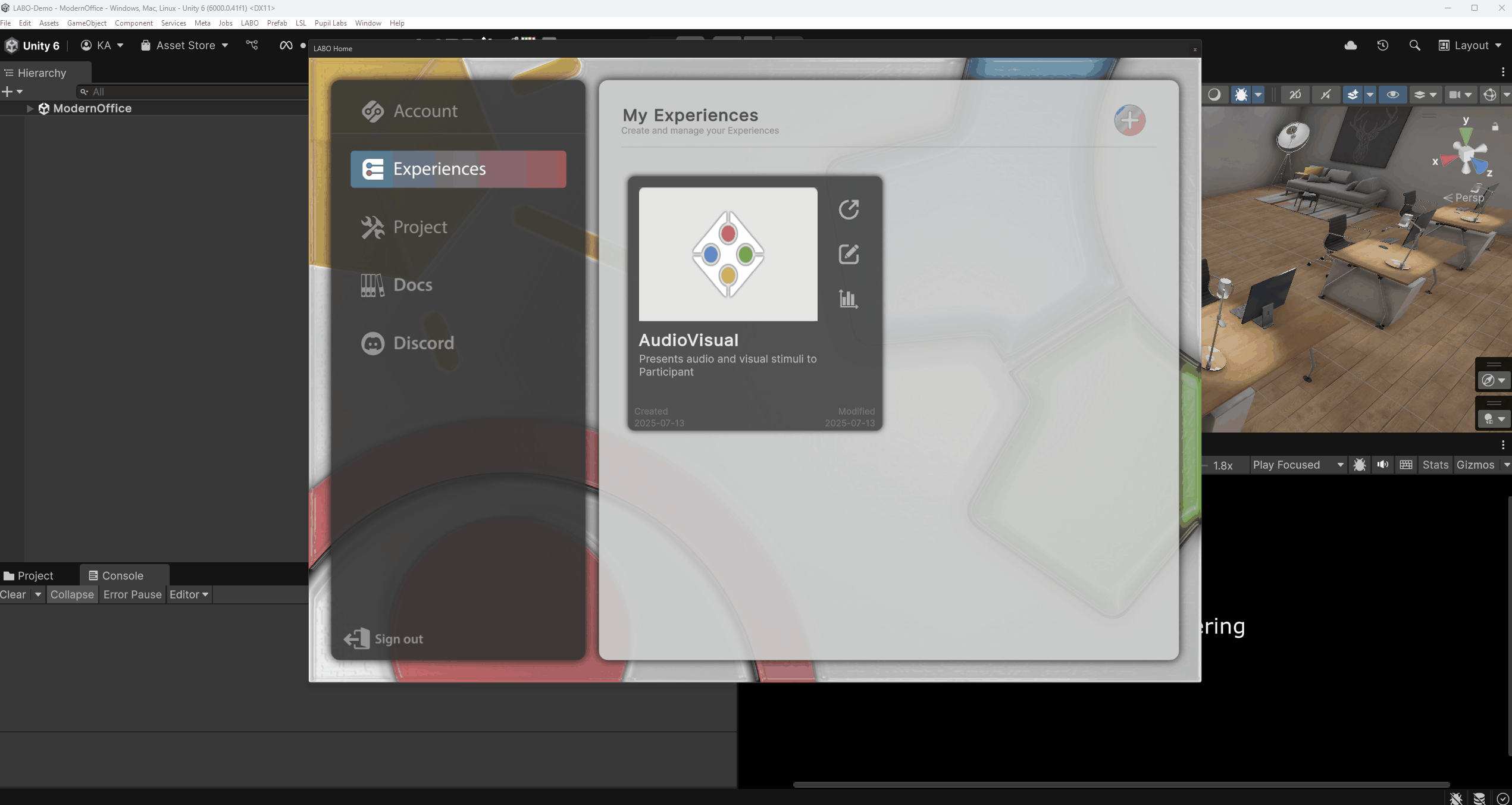
To create a new Experience, start by opening the LABO Home window. If you've just signed into the platform, the Home window will already be open. If it is not open, click the LABO icon at the top-middle of the interface or go to the LABO tab and select Home.
Here you'll see all of the Experiences already created in this Unity Project. You can have more than one Experience in a Unity Project, though most users typically keep Experiences separated into different projects.
Once in the Home window, navigate to the Experiences tab. Click the + button to create your first Experience. This will launch the Experience Creator window.