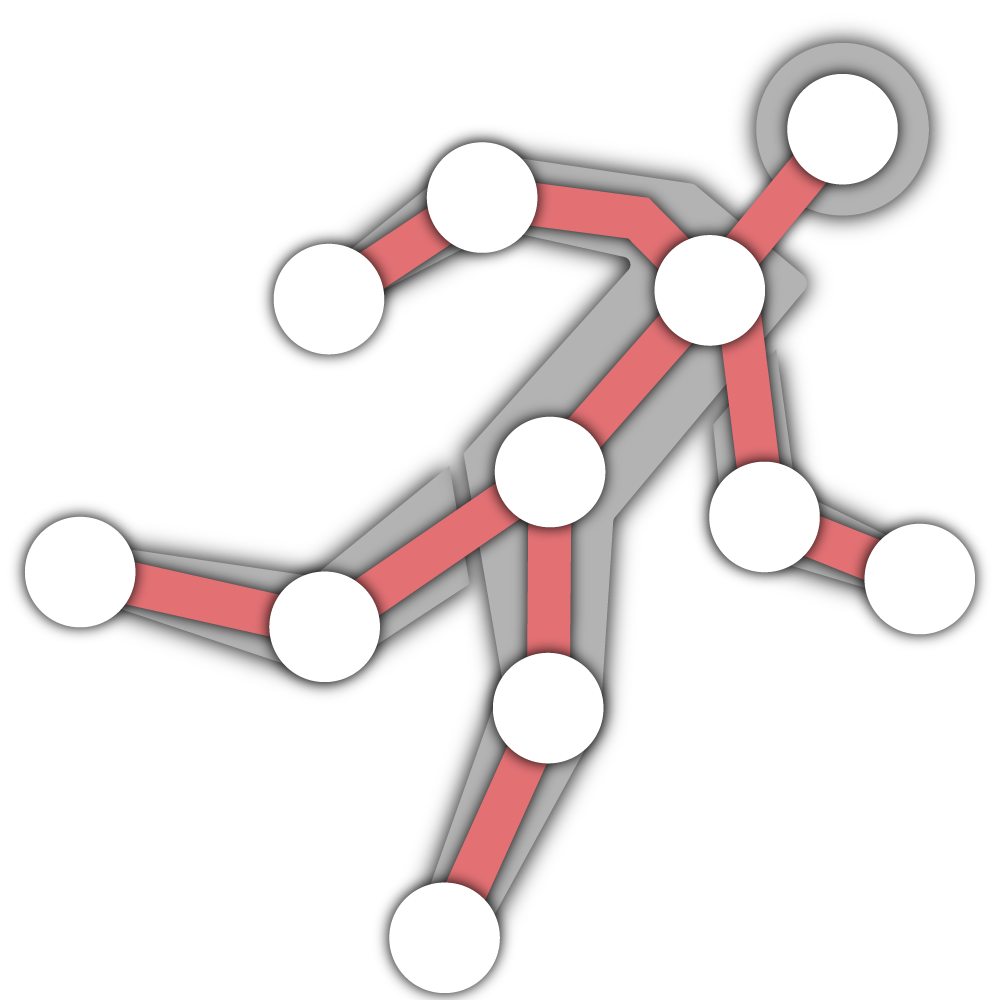
Body Tracking Setup
Body tracking technology allows Extended Reality (XR) headsets to capture the movements of the participant's body. This feature is essential for understanding how participants interact with their environment, what actions they perform, and how they respond to different stimuli. By tracking body movements, you can gain insights into human behaviour and decision-making.
Some headsets only use external cameras to get body tracking while others require additional trackers that must be attached to the participant's body. Check out this table to learn more about body tracking capabilities across different headsets.
Once body tracking is enabled, you will have two dropdowns appear to the right of the toggle. The first dropdown allows you to set the body tracking range.
| Range | Description | Headsets |
|---|---|---|
| Upper | Records the participant's upper body movements from the hips up. Hand tracking is distinct from body tracking; it is a separate system. | Quest 2, Quest Pro, Quest 3, Quest 3S |
| Full | Records the participant's full body movements, including all upper body points in addition to the ankles and feet. This works by using an AI pose estimation algorithm (Meta Generative Legs) that estimates the participant's lower body movements based on their upper body movements. | Quest 2, Quest Pro, Quest 3, Quest 3S |
The second dropdown allows you to set the body tracking fidelity.
| Fidelity | Description | Headsets |
|---|---|---|
| Low | Head and hand tracking data is used to estimate body positions using basic inverse kinematics (IK). Does not leverage inside-out body tracking (IOBT). | Quest 2, Quest Pro |
| High | Tracks up to nine upper-body joints (shoulders, elbows, chest, spine) using side cameras of headset, leveraging inside-out body tracking (IOBT). Estimates lower body movements via Meta Generative Legs. | Quest 3, Quest 3S |