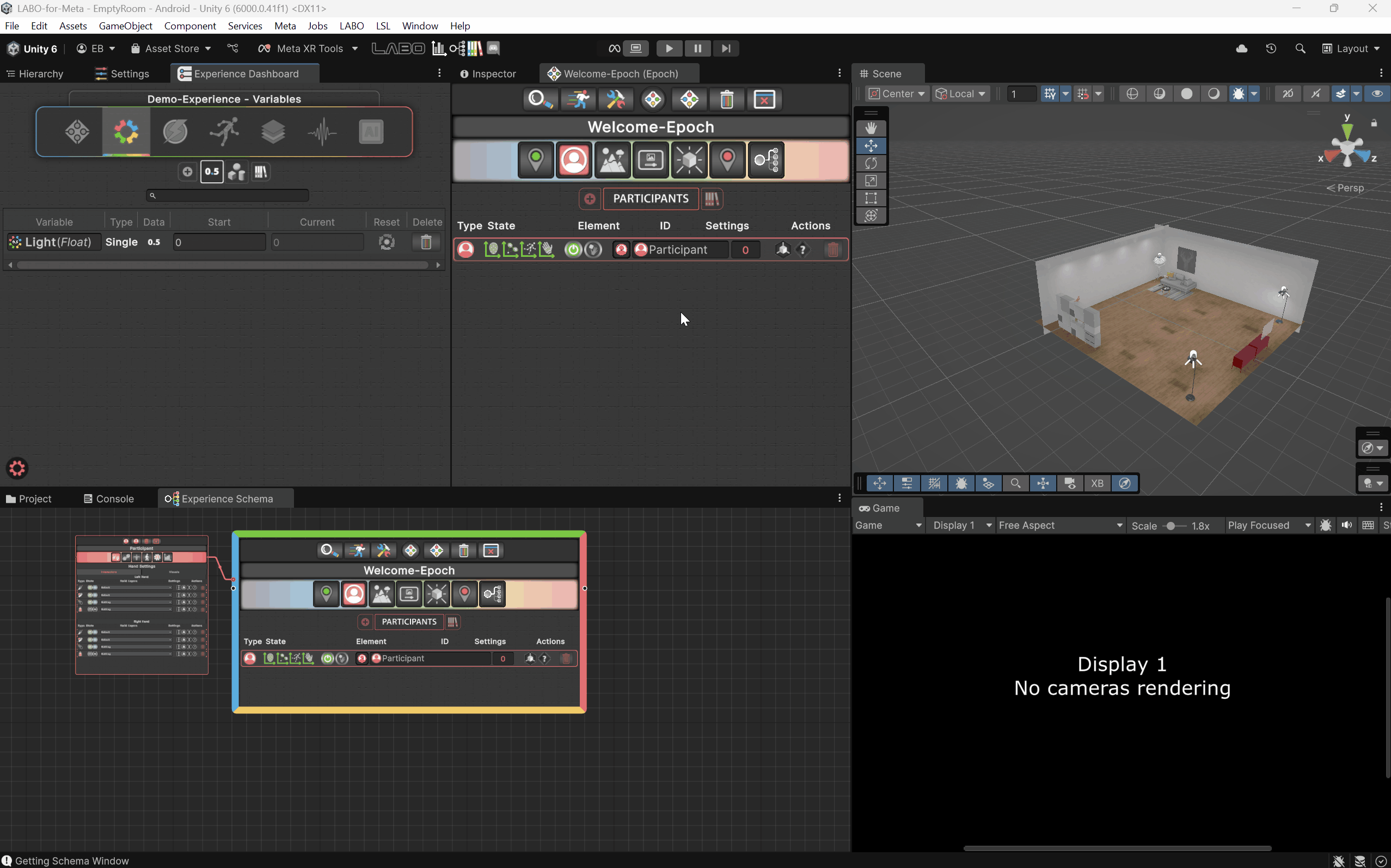Global Variables
Click the ‘+’ button under the Dashboard to create a new Variable. You’ll need to choose whether you’re creating an Object or a Global Variable, select the Variable Datatype, and specify its properties (e.g., single vs list, auto-reset, start value).
You can also create a Variable when referencing one by clicking on the Variable reference button VariableReferenceButton (see below).