
Designing Participants
Participant Editor windows consists of five sections which contain features of the Participant profile: Hands, Eyes, Elements, Movement, and Data Capture. Within each tab, you’ll find documentation on every setting, option, and behaviour, including explanations of how they work and system interactions.
Use this section as a reference guide when configuring Participants, whether you're designing simple gaze-only interactions or building complex multi-modal control schemes with advanced logging.
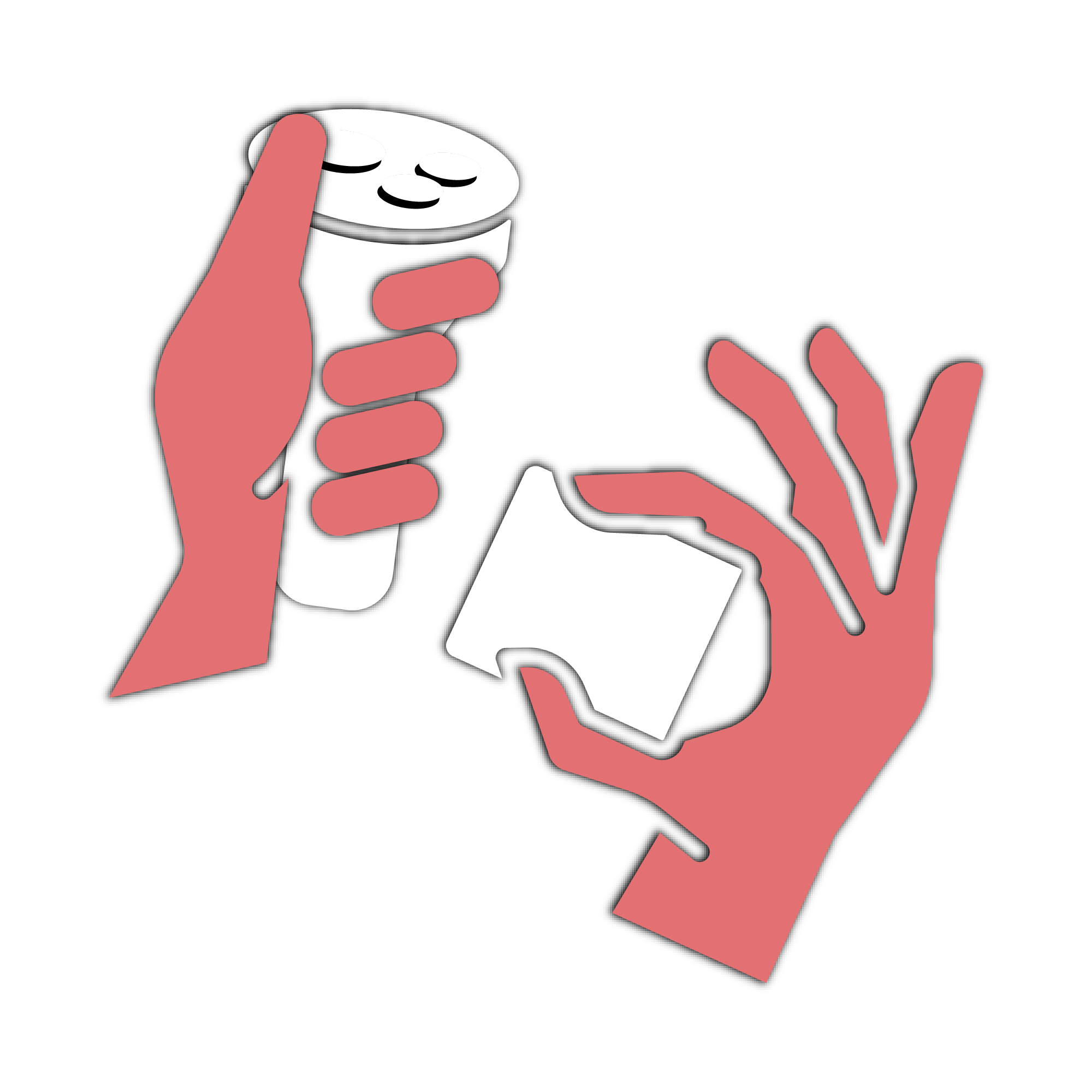
Hands
The Hands section of the Participant Editor window configures how each hand functions and appears during an Epoch. It is divided into two tabs: Interactors and Visuals.
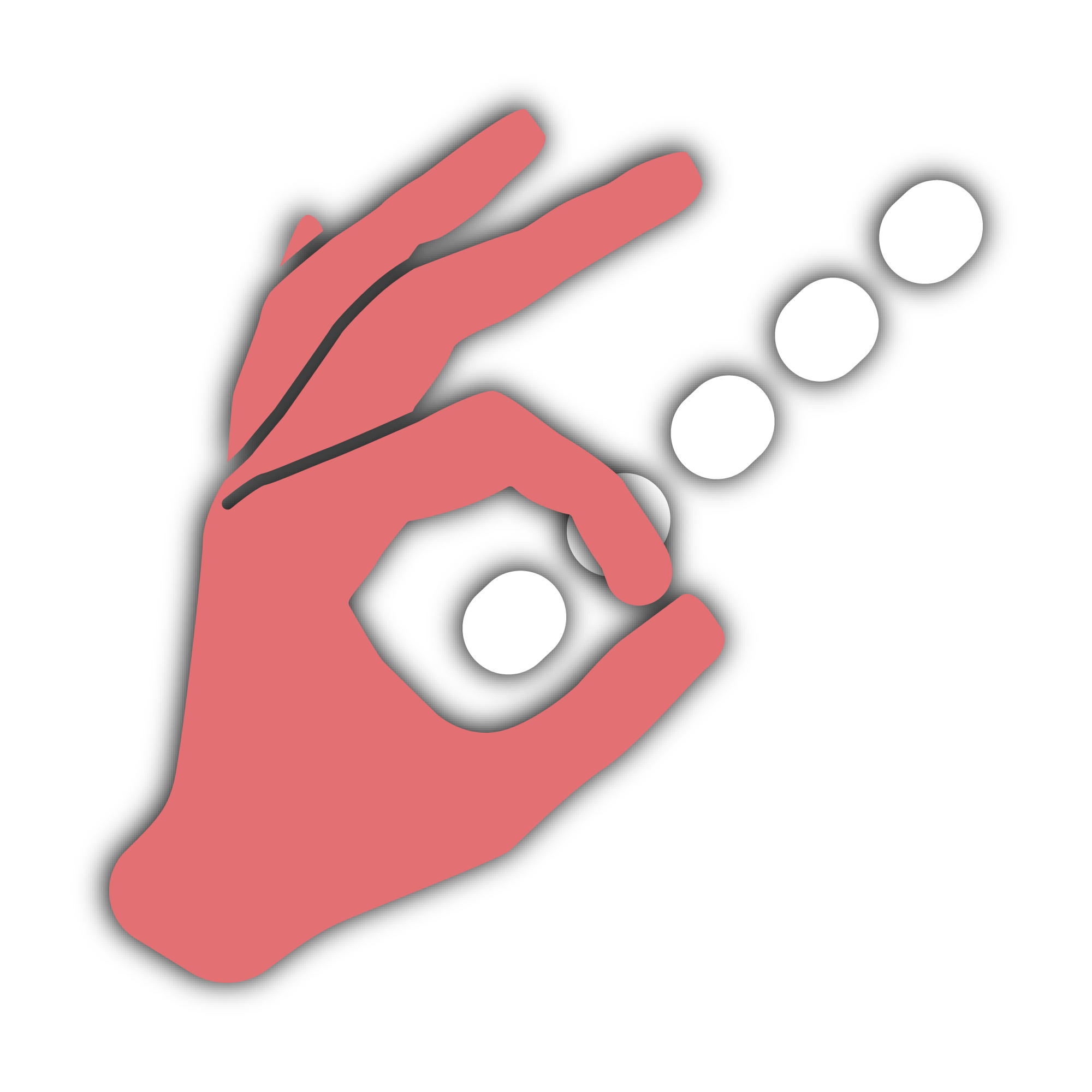
Ray Interactor
Ray Interactors allow Screen Elements and Interactives to be interacted with from a distance using a Ray that projects out from the palm of the hand or the end of an XR Controller.
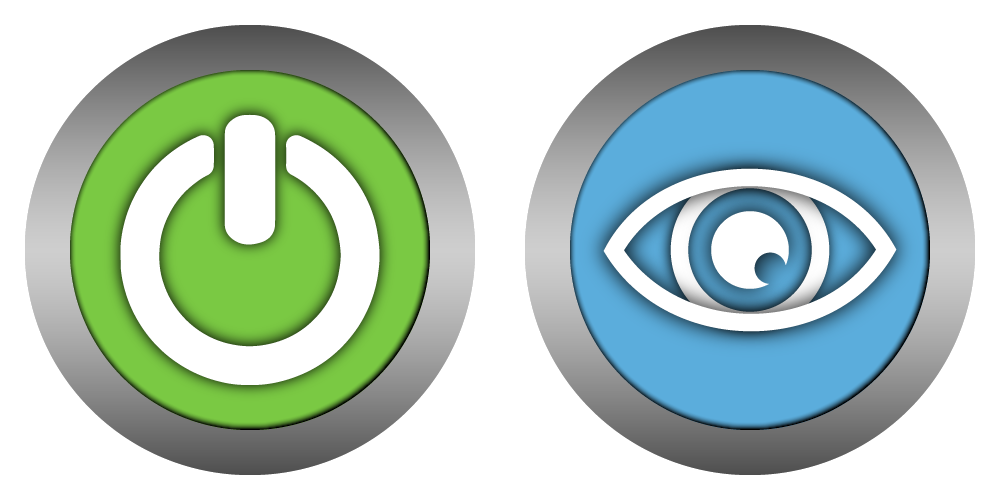
States
The Active State allows you to Activate or Deactivate the Ray Interactor. When the Ray Interactor is in a Deactivated State, the Participant will still be Active.