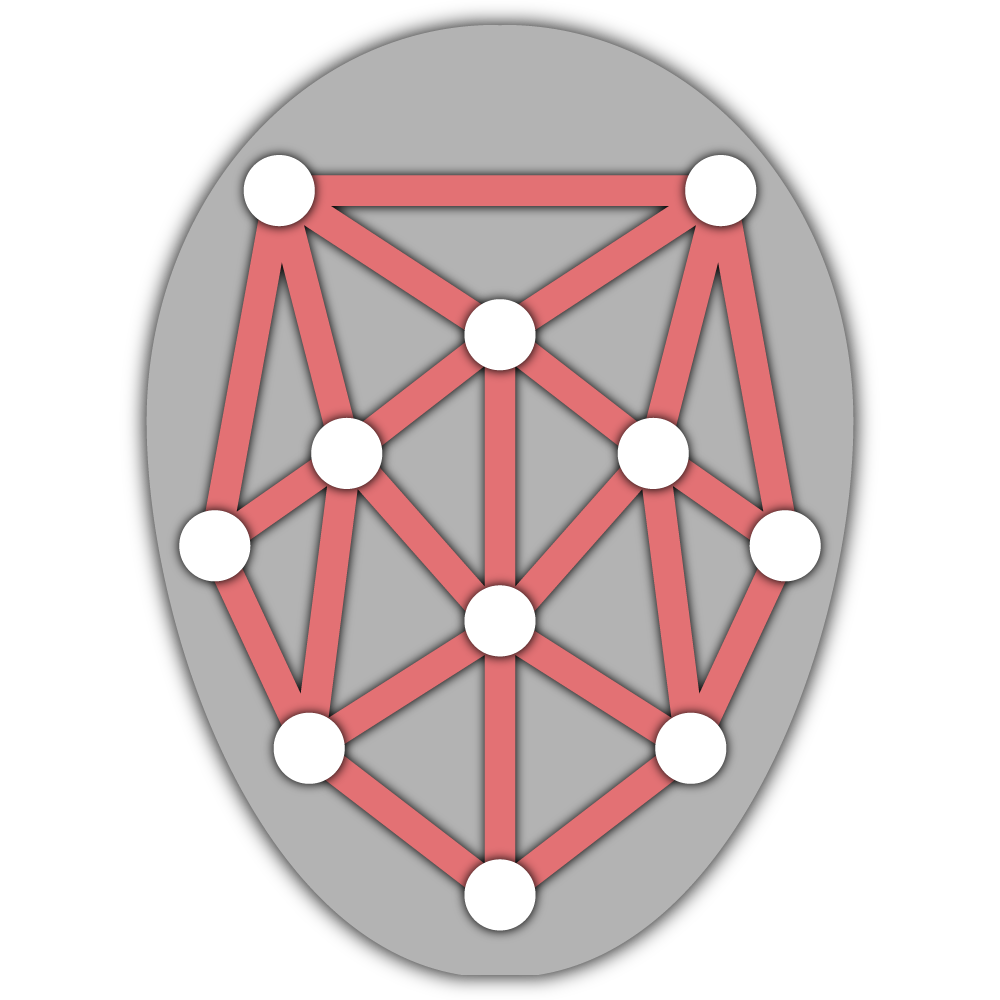
Facial Expressions
warning
This section is currently under construction. Please reach out if you require any assistance
![]() Facial Expressions allow you to record any facial movements (e.g., smile, wink, raised eyebrows, or any other facial pose) and store them within your
Facial Expressions allow you to record any facial movements (e.g., smile, wink, raised eyebrows, or any other facial pose) and store them within your ![]() Experience. These Expressions are recorded using the internal cameras on the Extended Reality (XR) headset and compatible face tracking accessories (check out this table to see if your headset supports face tracking).
Experience. These Expressions are recorded using the internal cameras on the Extended Reality (XR) headset and compatible face tracking accessories (check out this table to see if your headset supports face tracking).
How Can I Record a Facial Expression?
You can record 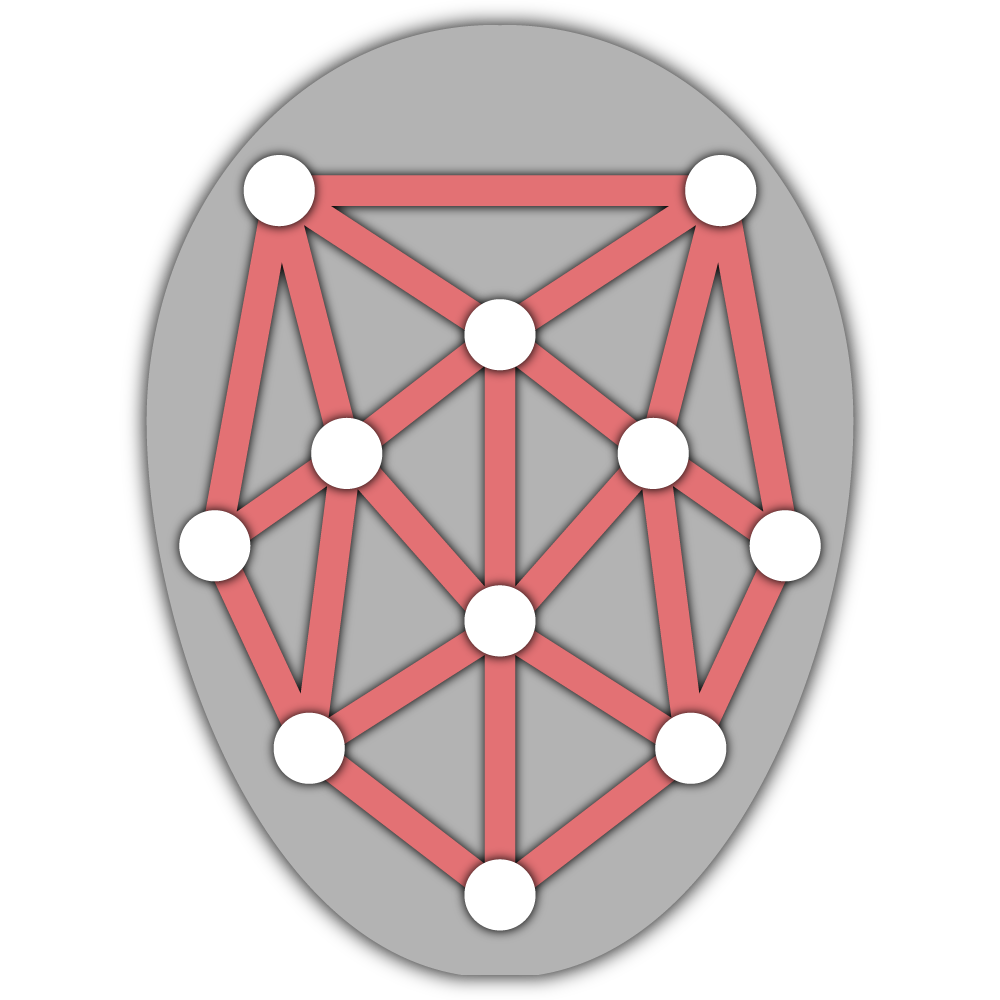 Facial Expressions, from the Experience Dashboard.
Facial Expressions, from the Experience Dashboard.