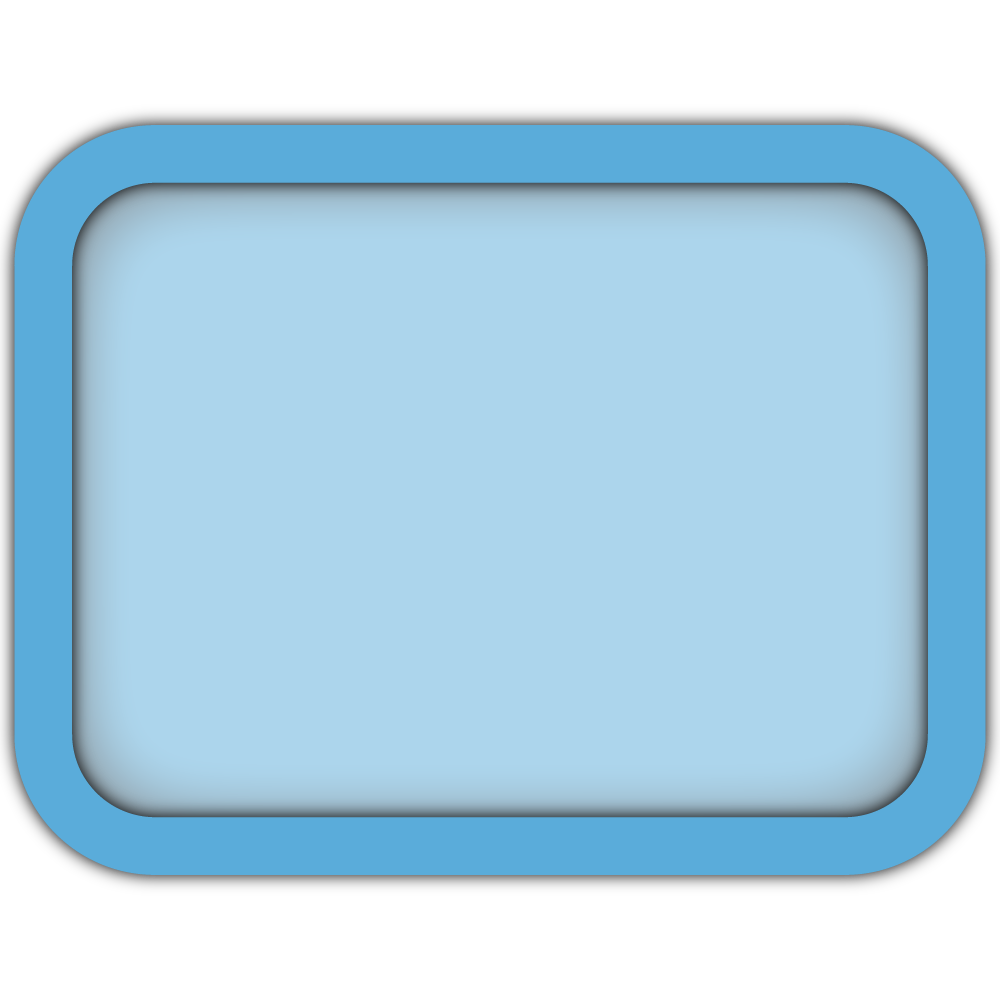
Screen Canvas
warning
This section is currently under construction. Please reach out if you require any assistance
Screen Canvas Settings
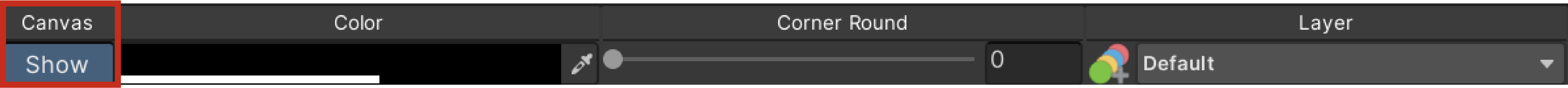
Canvas Show
Click the Canvas 'Show' button to toggle the visibility of the 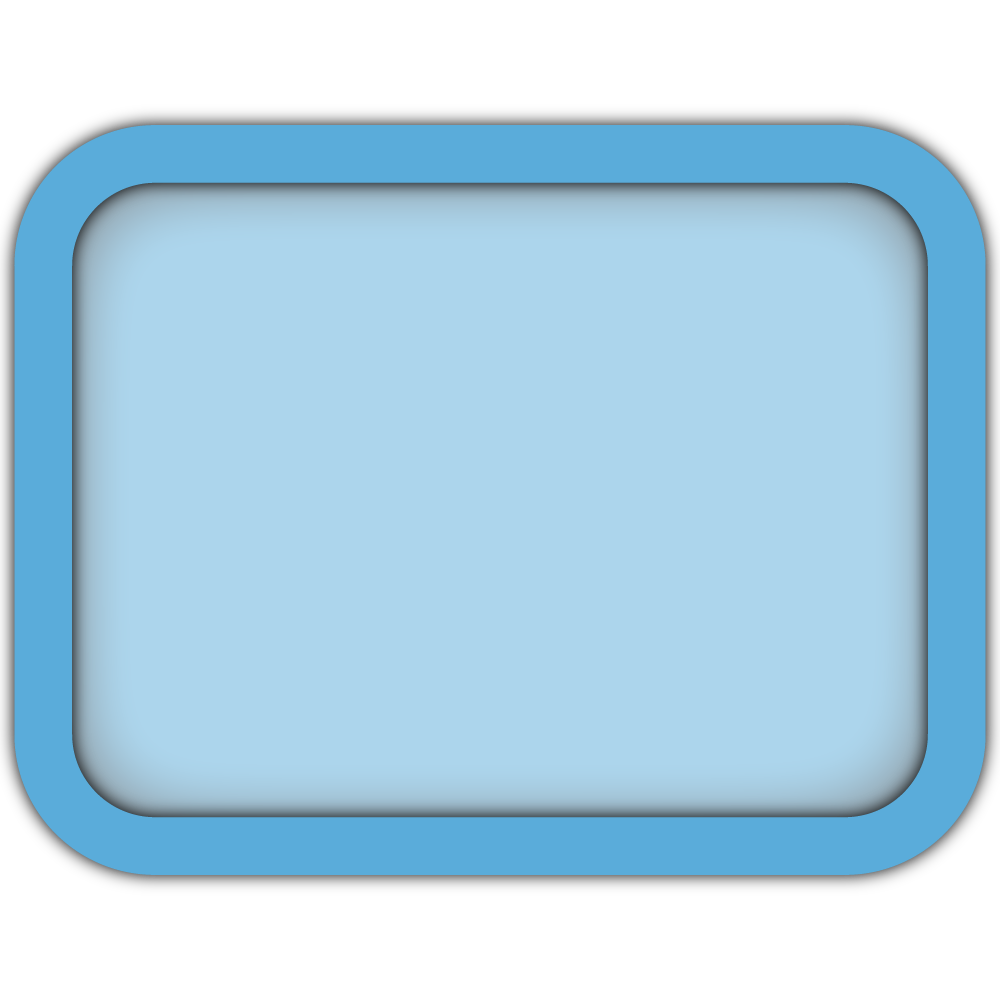 Screen Canvas, which is the background for all
Screen Canvas, which is the background for all 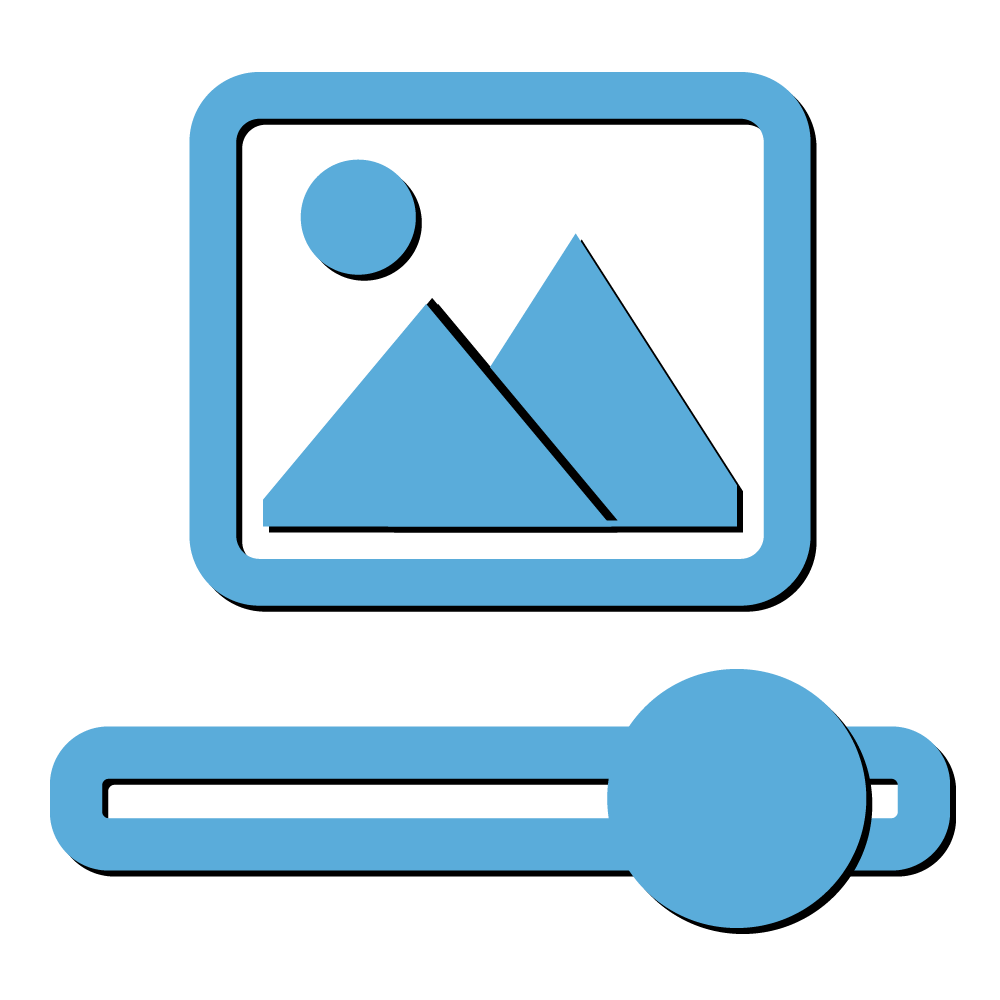 Screen Elements. By default, the
Screen Elements. By default, the 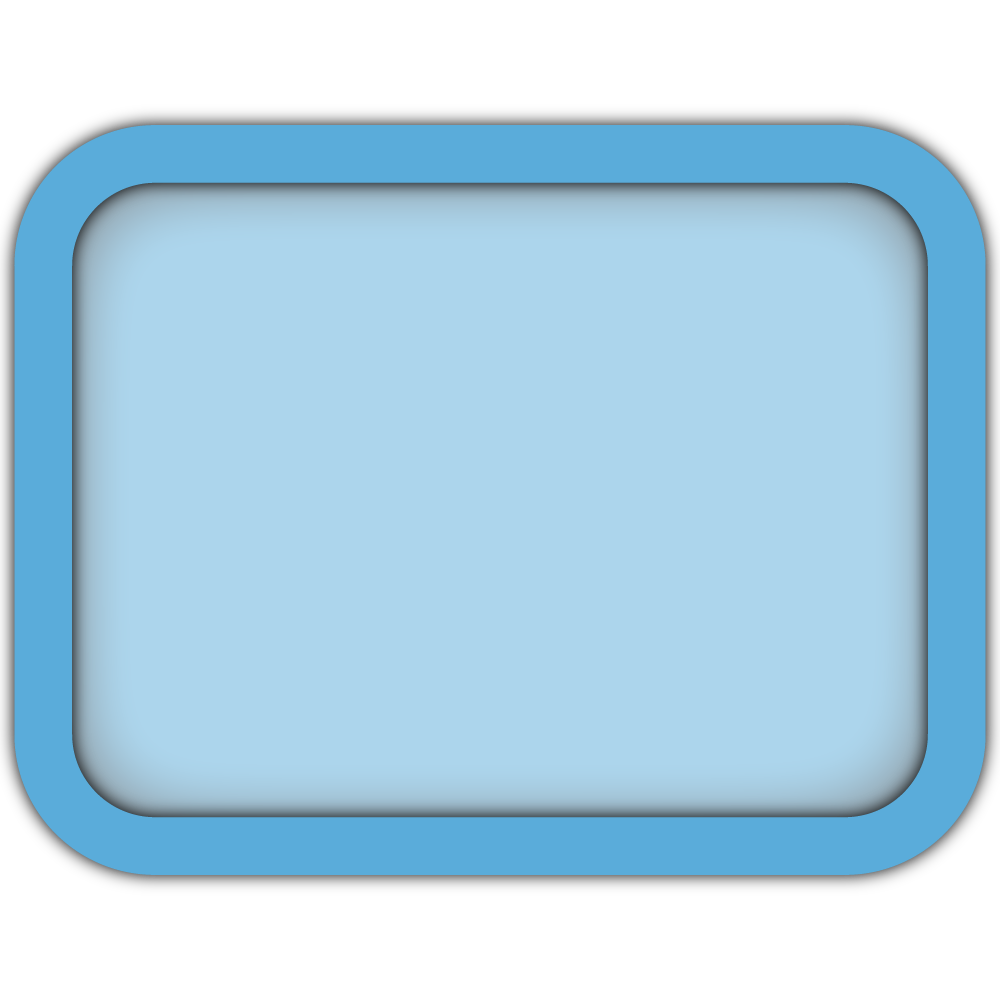 Screen Canvas is a visible black rectangle measuring 200 cm by 120 cm. Clicking this button will hide the
Screen Canvas is a visible black rectangle measuring 200 cm by 120 cm. Clicking this button will hide the 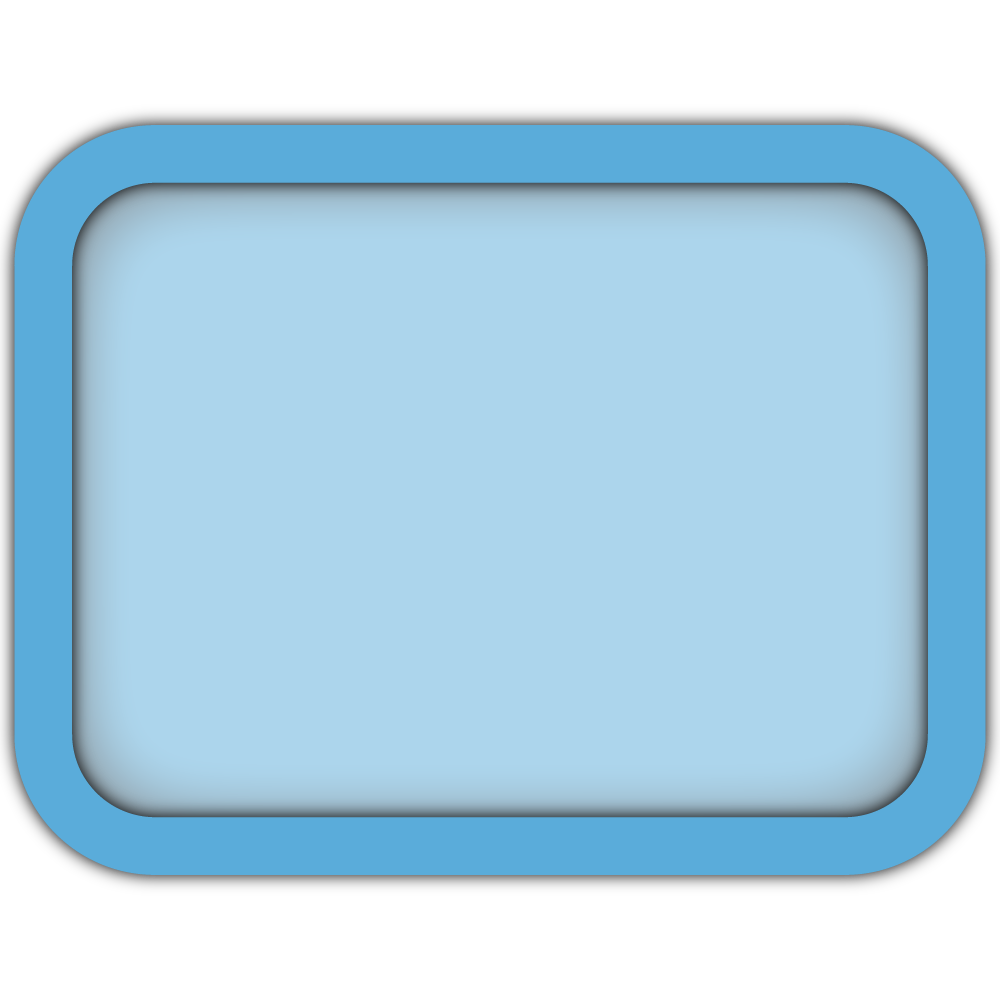 Screen Canvas while keeping
Screen Canvas while keeping 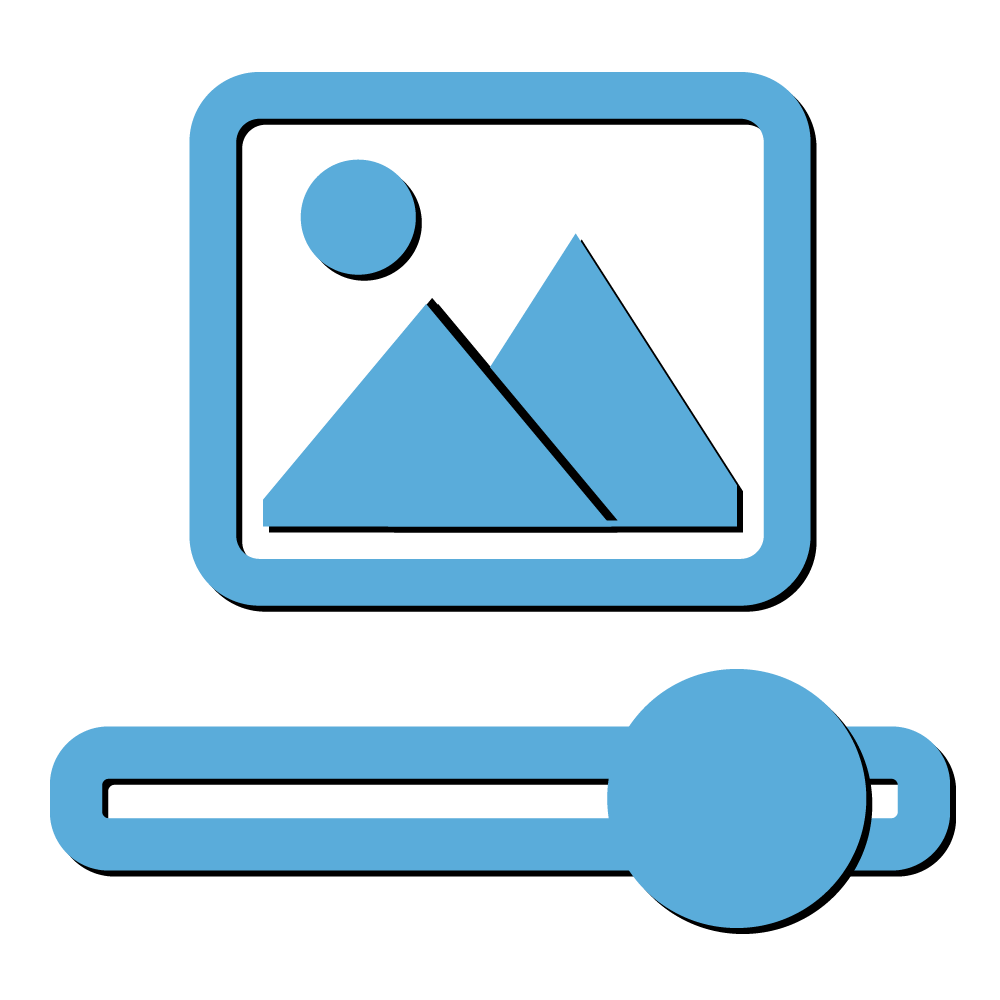 Screen Elements visible. This is useful for displaying
Screen Elements visible. This is useful for displaying 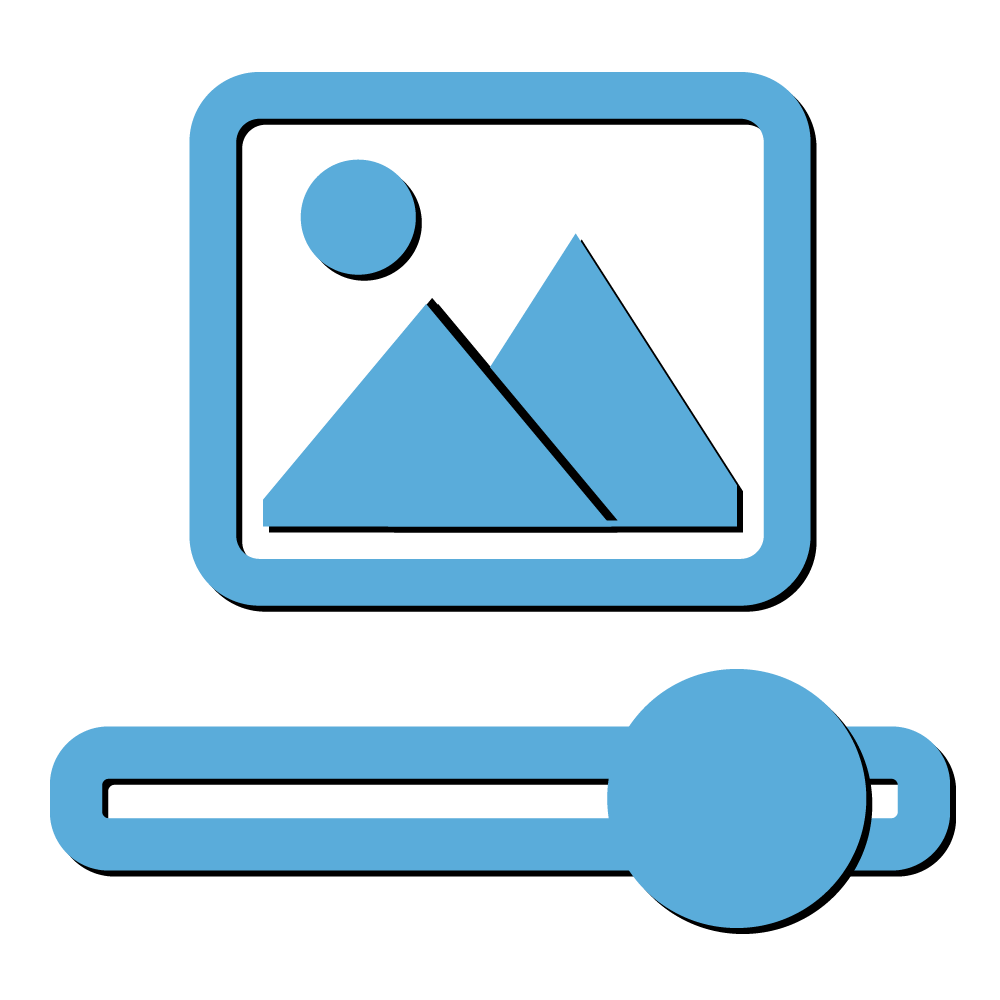 Screen Elements without a background, such as an individual
Screen Elements without a background, such as an individual  Button or an
Button or an  Image.
Image.