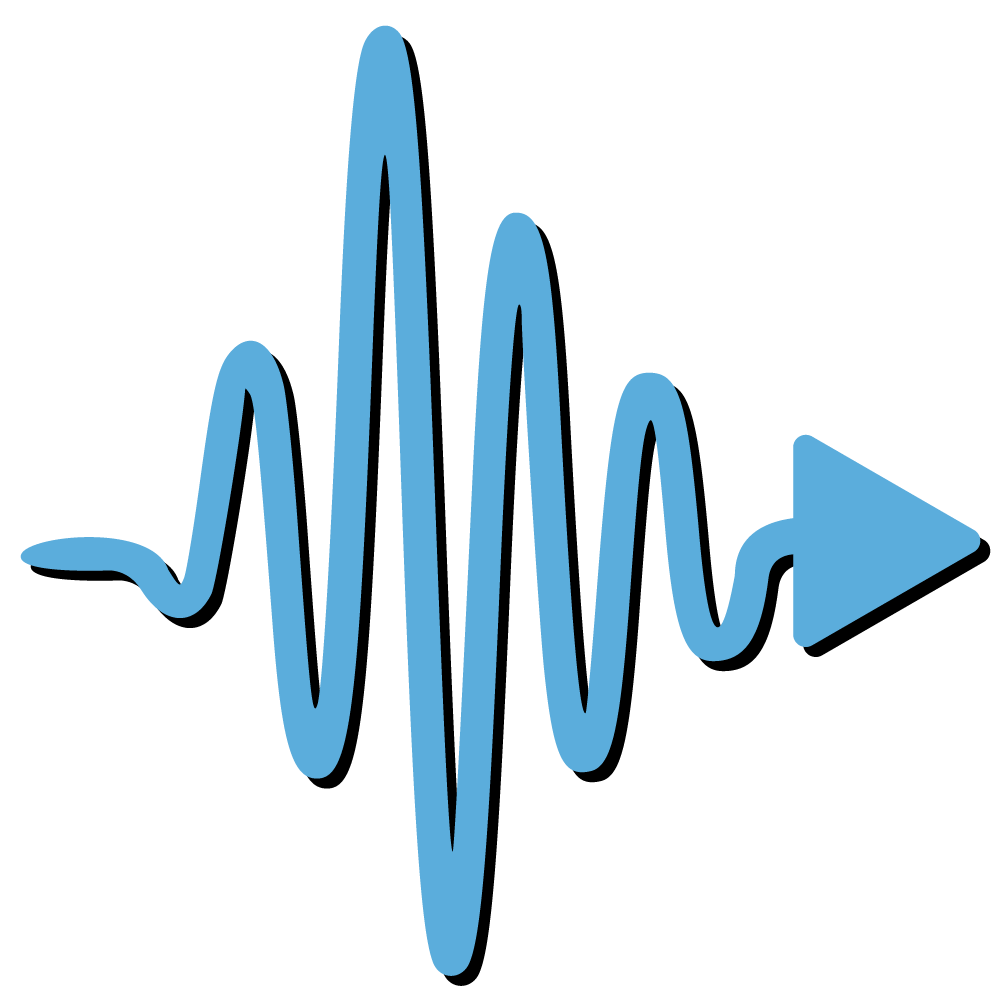
Inlets
warning
This section is currently under construction. Please reach out if you require any assistance
How Does It Work?
If you have an LSL compatible biosensor device, you can simply turn it on and the streams will automatically appear in the Data Viewer. When creating an 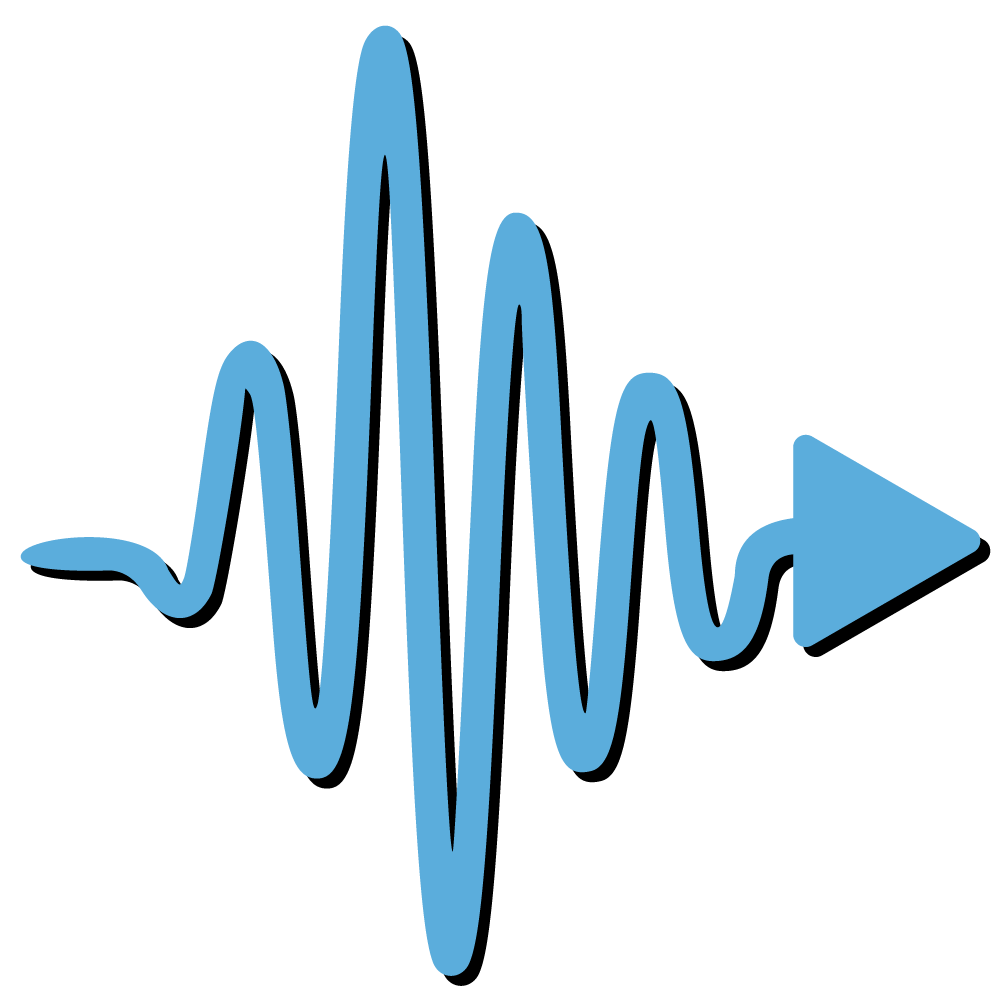 Inlet, you must reference a
Inlet, you must reference a 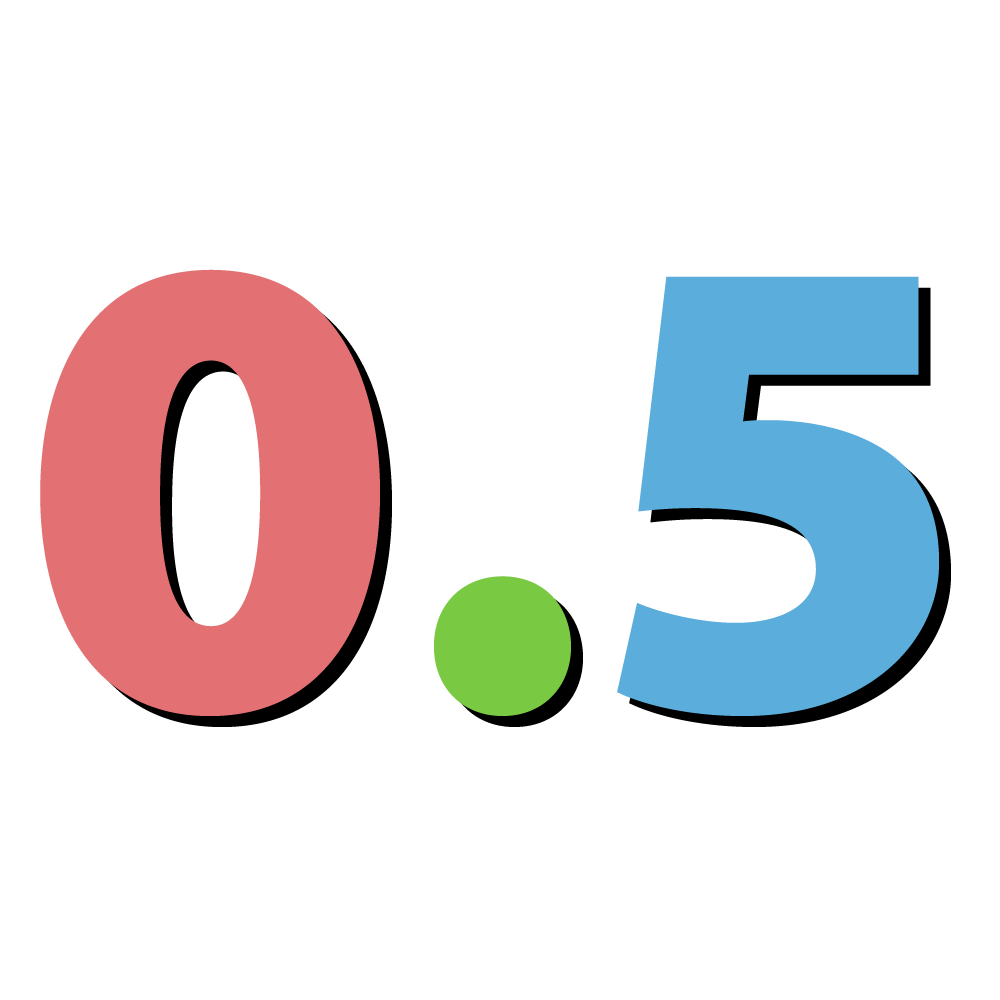 Float Variable which will hold the biosensor data. By streaming it into a
Float Variable which will hold the biosensor data. By streaming it into a  Variable, this data becomes easily accessible within the
Variable, this data becomes easily accessible within the 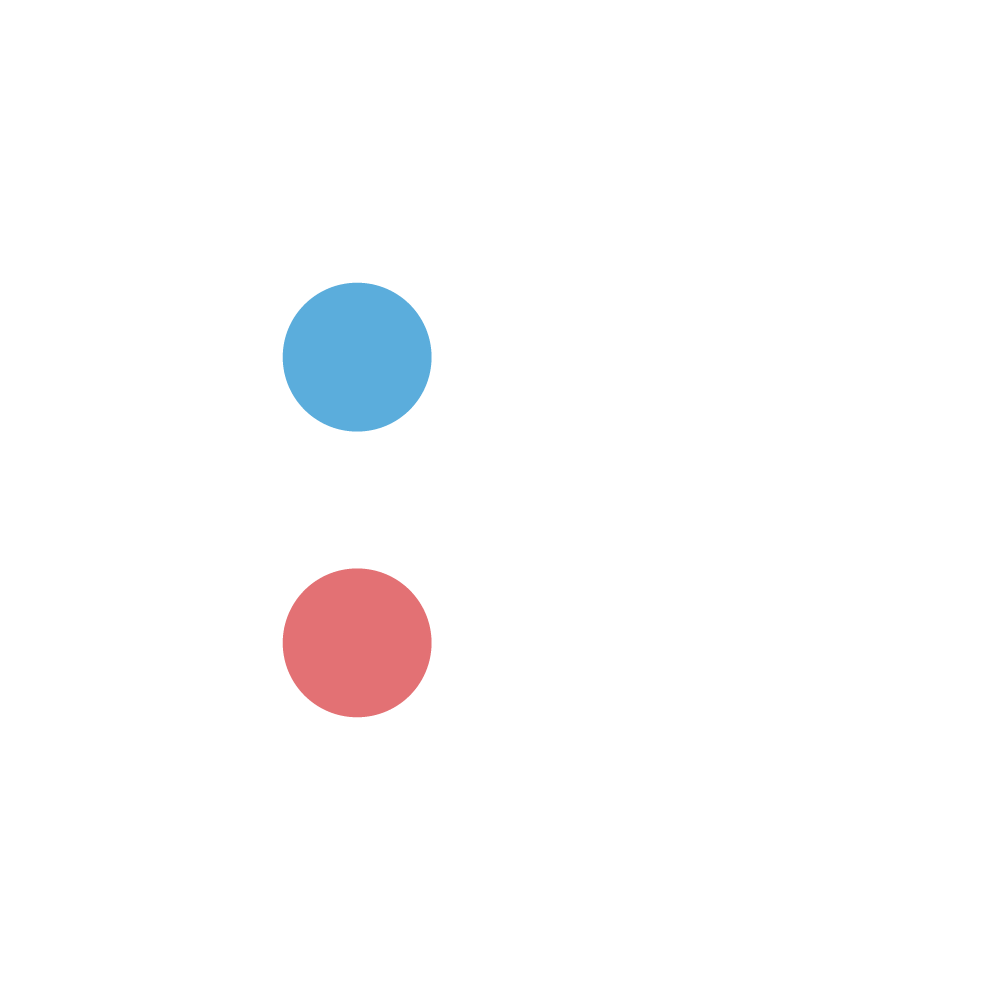 Experience enabling you to create various real-time dynamics.
Experience enabling you to create various real-time dynamics.
How can I create an Inlet?
There are two ways to create an ![]() Inlet in
Inlet in ![]() .
.
- You can create
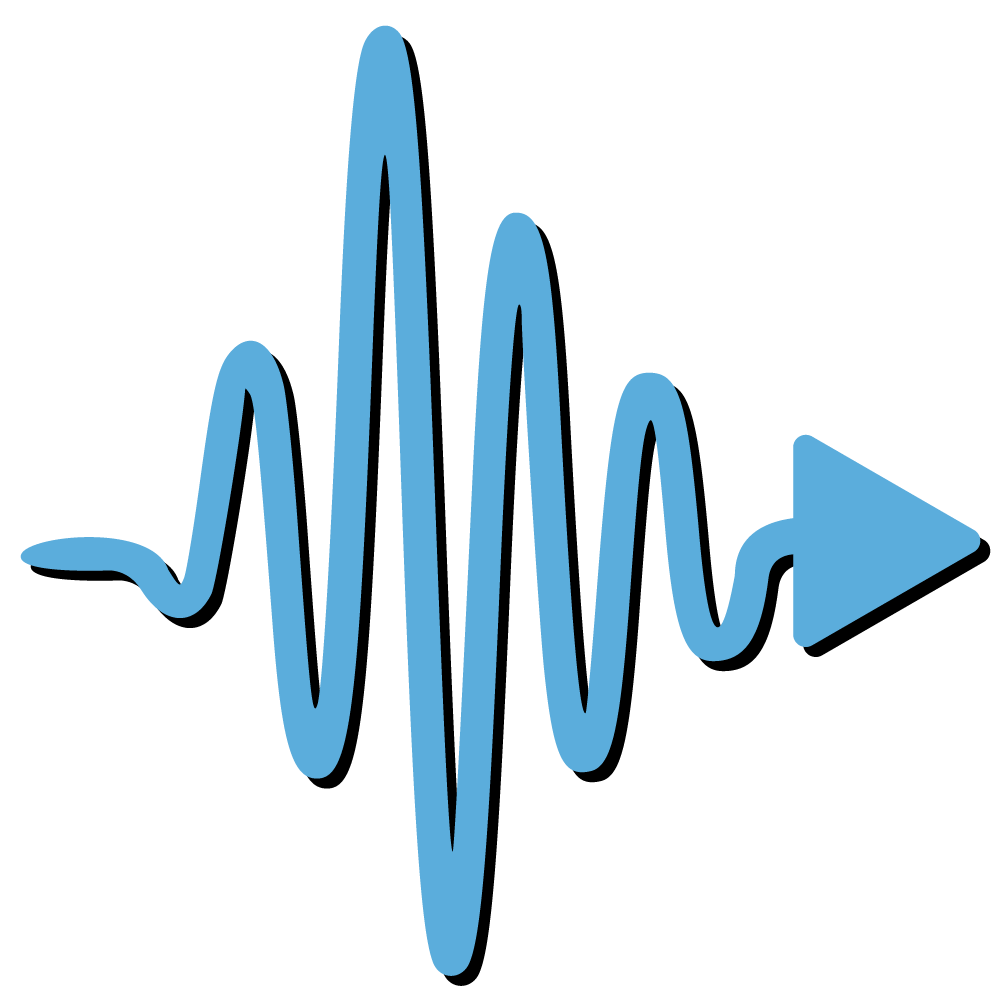 Inlets from the Data Viewer simply by clicking on the button with the inlet icon next to a stream!
Inlets from the Data Viewer simply by clicking on the button with the inlet icon next to a stream! - You can create
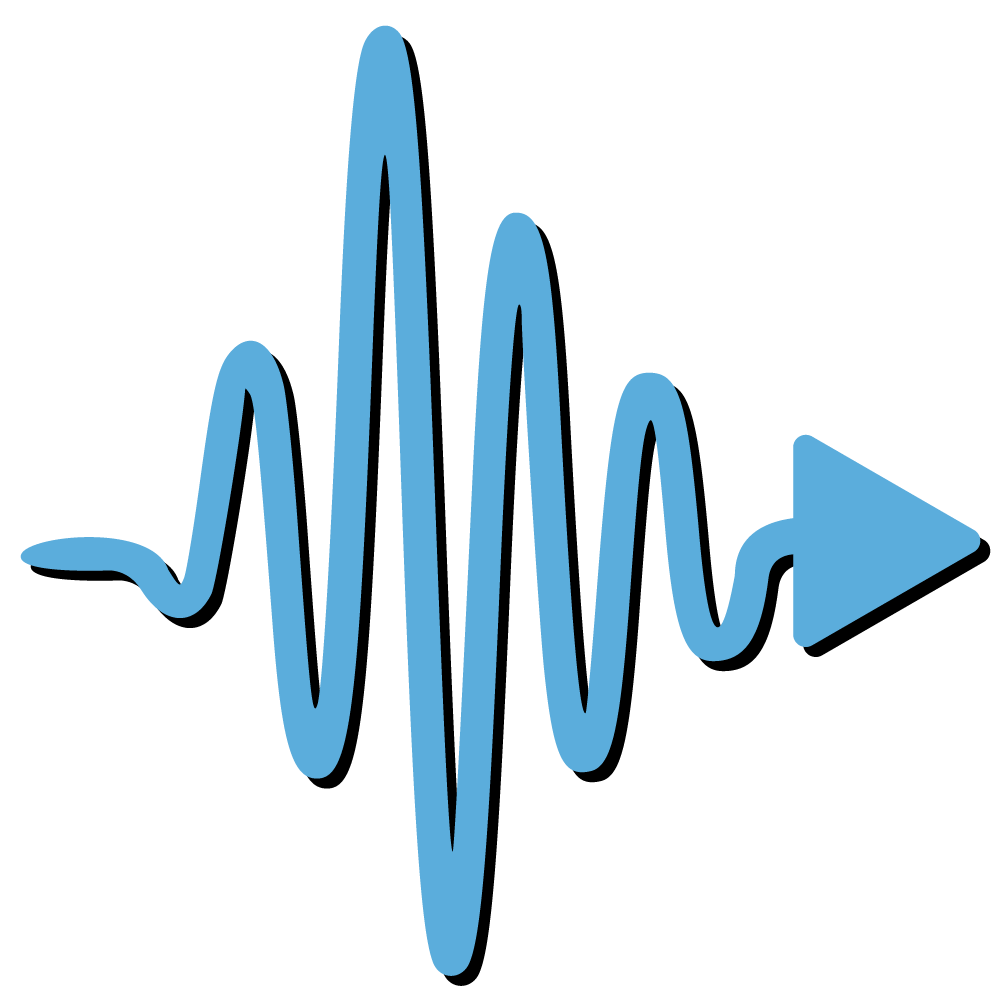 Inlets from the Experience Dashboard, where you'll have to enter the name of the stream you are targeting as well as the channel number.
Inlets from the Experience Dashboard, where you'll have to enter the name of the stream you are targeting as well as the channel number.