Variable Properties
warning
This section is currently under construction. Please reach out if you require any assistance
Single VS Set
In ![]() ,
, ![]() Variables can be created as either singles or sets.
Variables can be created as either singles or sets.
- Single
 Variables: Store one value (e.g., a single image, number, colour). These are useful for unique or constant values, like the trial number or a specific audio sound.
Variables: Store one value (e.g., a single image, number, colour). These are useful for unique or constant values, like the trial number or a specific audio sound. - Set
 Variables: Store a list of values (e.g., multiple images, numbers, colours). For example, if you're designing a 2D stimulus presentation task, you could create an
Variables: Store a list of values (e.g., multiple images, numbers, colours). For example, if you're designing a 2D stimulus presentation task, you could create an  Image Variable set to hold all the images you want to display. Then, you can easily iterate through the list to show the images one after another.
Image Variable set to hold all the images you want to display. Then, you can easily iterate through the list to show the images one after another.
Auto Reset
Auto reset can be toggled on any ![]() Variable in
Variable in ![]() . When enabled, the
. When enabled, the ![]() Variable's value will automatically reset at the start of each
Variable's value will automatically reset at the start of each ![]() Epoch. Auto reset can be toggled when creating the
Epoch. Auto reset can be toggled when creating the ![]() Variable or anytime from the Experience Dashboard.
Variable or anytime from the Experience Dashboard. ![]() Variables can also be reset using
Variables can also be reset using ![]() Variable Responses.
Variable Responses.
🎩Best Practice
![]() Variables can be reset in various ways within an
Variables can be reset in various ways within an ![]() Experience; here are some of our recommendations as to where you should reset
Experience; here are some of our recommendations as to where you should reset ![]() Variables:
Variables:
- If you want to reset a
 Variable at the start of every
Variable at the start of every 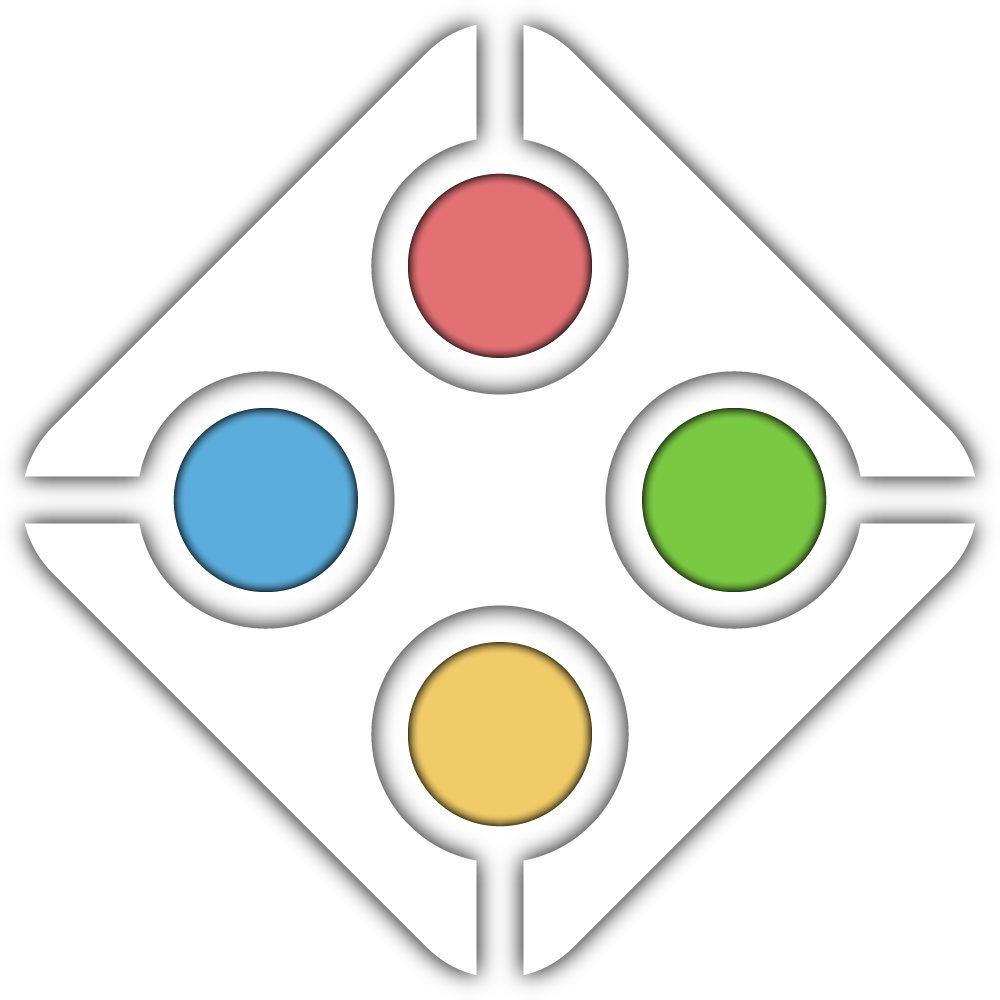 Epoch, you should toggle auto reset for the
Epoch, you should toggle auto reset for the  Variable from the Experience Dashboard.
Variable from the Experience Dashboard. - If you want to reset a
 Variable only at the start of specific
Variable only at the start of specific 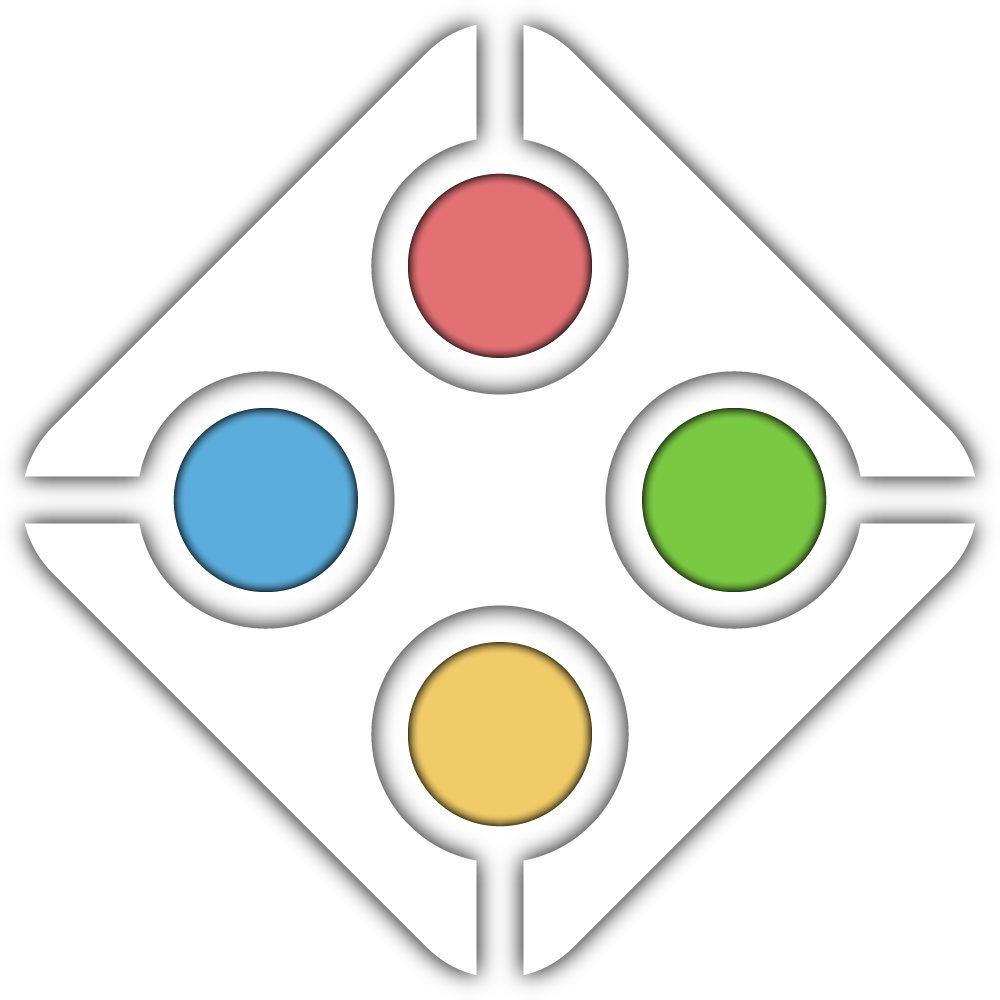 Epochs, you can add a
Epochs, you can add a  Variable Response at the
Variable Response at the  On Start of the
On Start of the 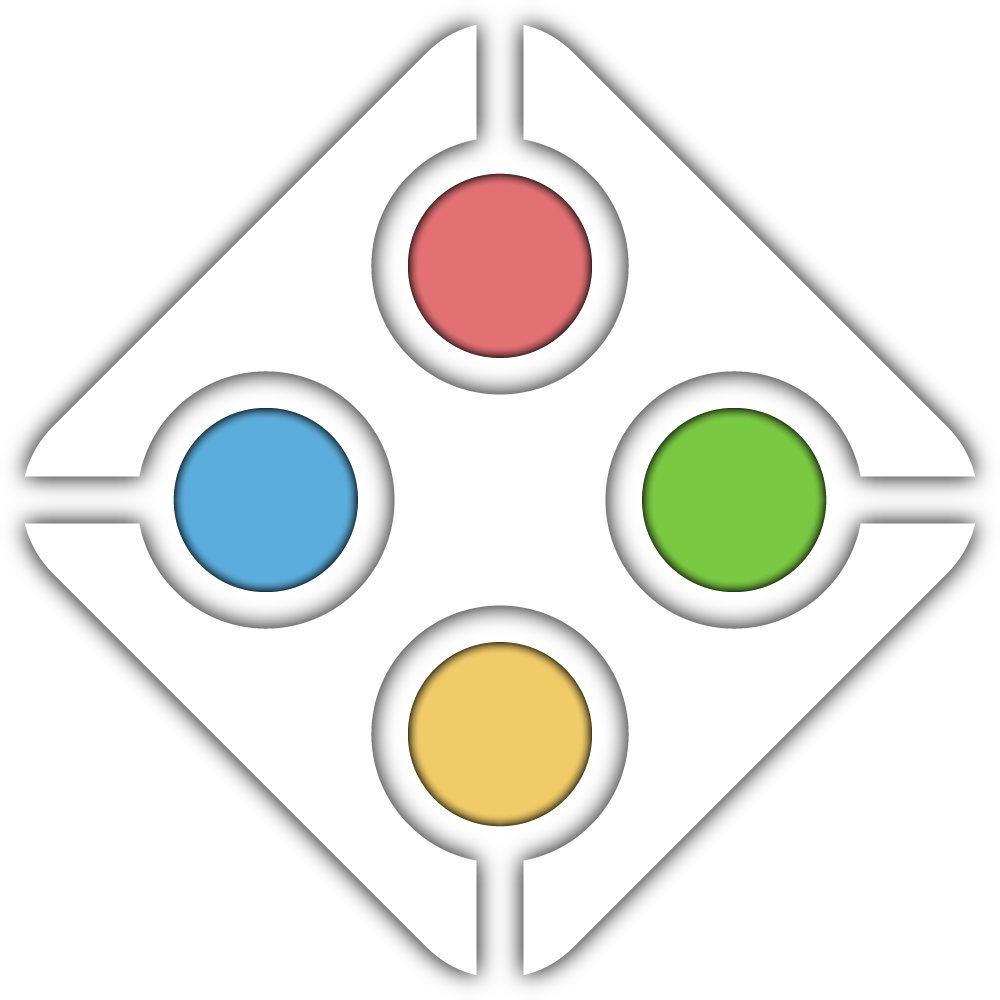 Epoch.
Epoch. - To reset a
 Variable when a specific event happens (like a participant clicking a button), attach the
Variable when a specific event happens (like a participant clicking a button), attach the  Variable Response to the relevant Response Point (e.g., 'On Click' for a
Variable Response to the relevant Response Point (e.g., 'On Click' for a  Button).
Button).
Start/Reset Value
Coming Soon !
Stay tuned for updates!