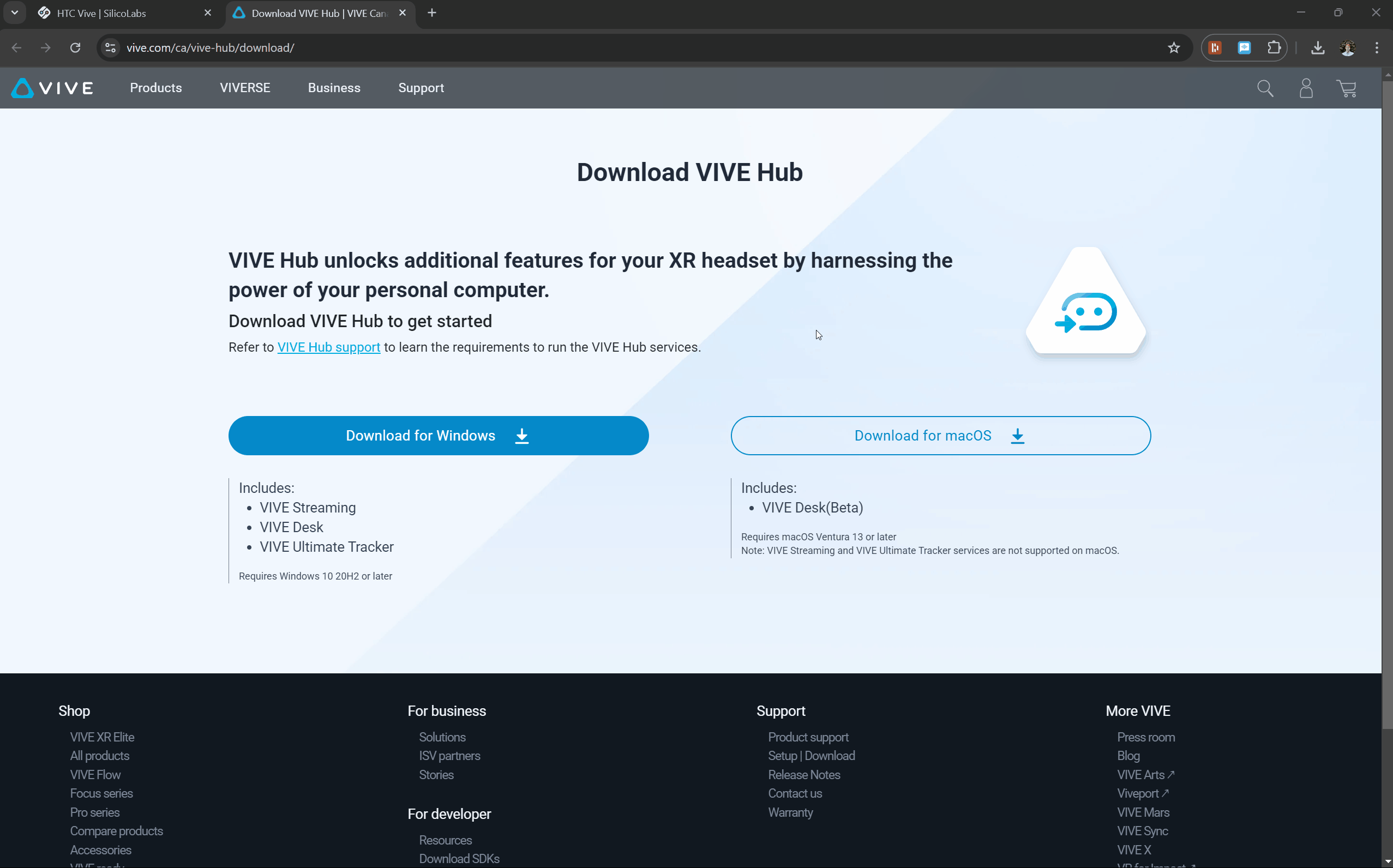VIVE Requirements
LABO supports all HTC VIVE headsets. Before jumping into LABO, please take a look at the minimum computer requirements below:
Minimum Computer Requirements
To use an HTC VIVE device with LABO, you will need the VIVE Hub application to connect your headset to the computer. Navigate to the VIVE Hub System Requirements webpage to check if your system meets the minimum requirements to run the application.
info
Using VIVE Hub to stream from a VIVE device in real-time (i.e., VIVE Streaming) is only supported on Windows computers.
If your computer meets the requirements, complete the guides below from top to bottom to set up your headset and computer.
Note
If your current system doesn't meet these requirements, no worries! We're here to help with recommendations for a dedicated development computer tailored for LABO. Feel free to reach out!
 Set Up Headset and Trackers
Set Up Headset and TrackersStep 1: Create an HTC Account
In your web browser on your computer, navigate to this page and create an HTC account.
 Set Up SteamVR
Set Up SteamVRStep 1: Install Steam
In your web browser, navigate to this page and create a Steam account. Once you have created your account, click the Install Steam button to install the Steam application on your computer.
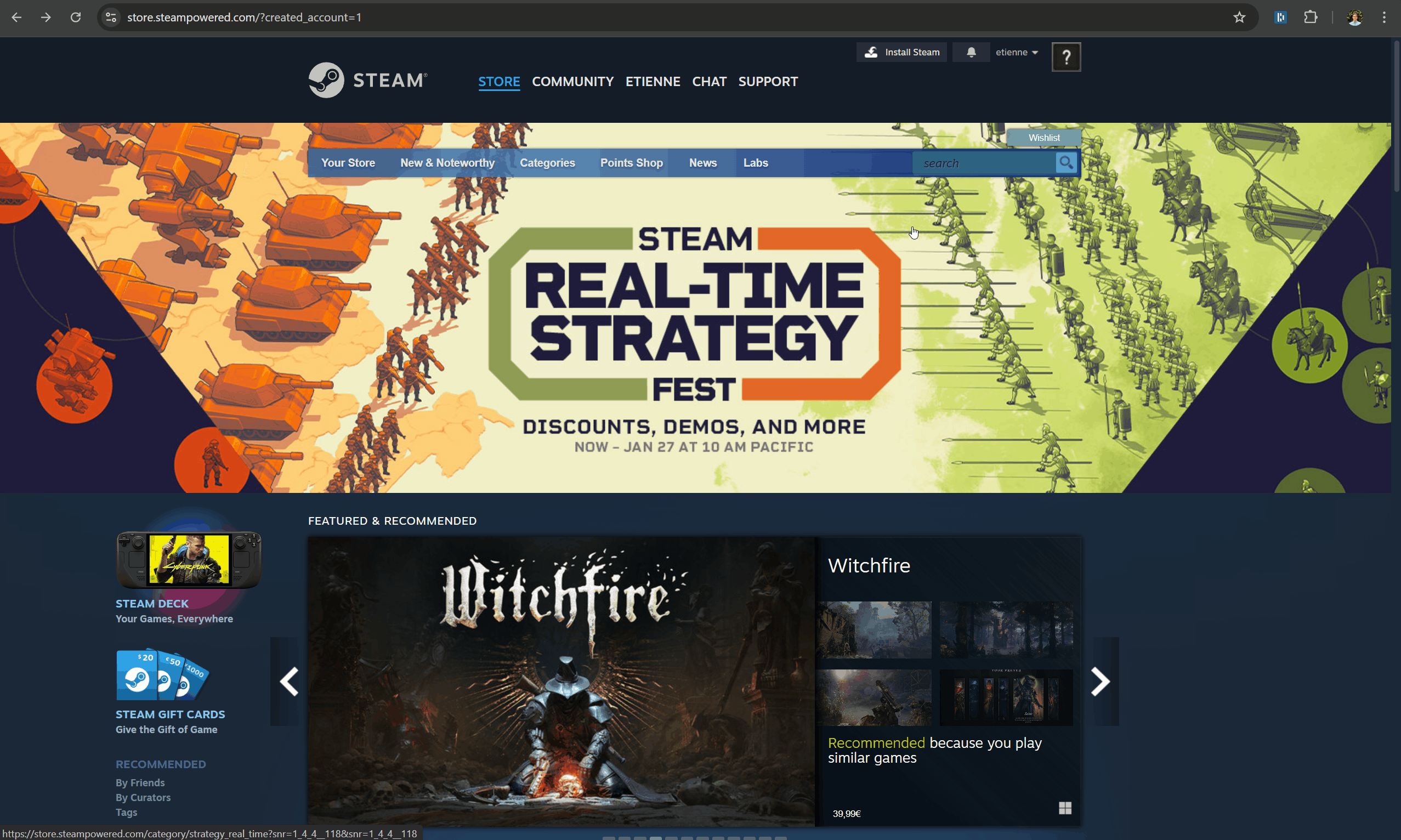
 Set Up VIVE Hub
Set Up VIVE Hub warning
VIVE Hub is not supported on VIVE Focus 3 headsets. If you are using the VIVE Focus 3, download VIVE Business Streaming.
Step 1: Download VIVE Hub
In your web browser, navigate to this page. Click the blue Download for Windows button.
Note
Although there is an option to download for macOS, LABO requires VIVE Streaming, which is only available on Windows. To ensure compatibility, please use a Windows computer.