Setup
Welcome to the Setup section! 🎉 Our goal is to get you up and running as quickly and smoothly as possible. We'll guide you through each step to ensure you can start creating awesome ![]() Experiences on your desired platform in no time.
Experiences on your desired platform in no time.
The setup process is broken down into three distinct, easy-to-follow steps:
- Platform Requirements: First, we'll guide you through setting up the necessary hardware for your chosen device and ensure your development computer meets all the required specifications.
- Unity Setup: With your hardware ready, we'll walk you through installing the Unity Game Engine. Unity is essential because
 builds upon it, transforming it into an intuitive, no/low-code platform for creating interactive and immersive
builds upon it, transforming it into an intuitive, no/low-code platform for creating interactive and immersive 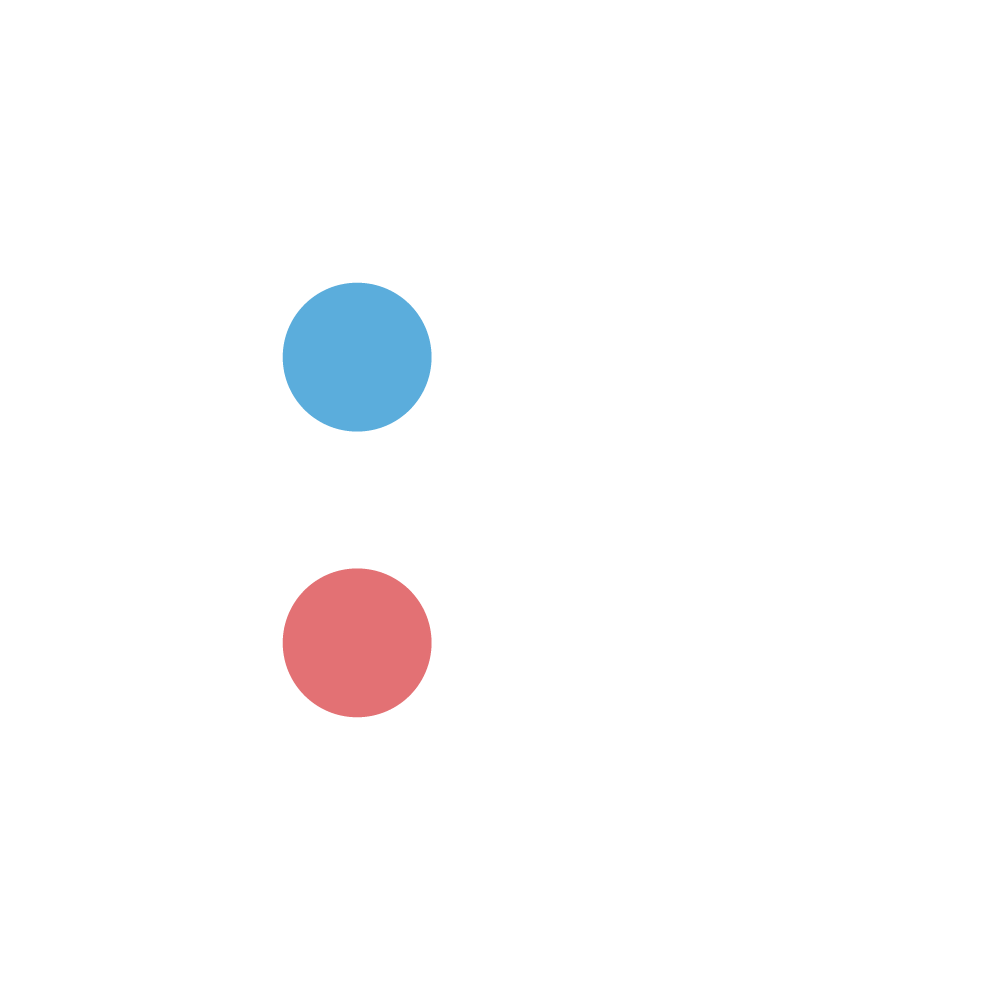 Experiences.
Experiences. - Labo: Once you have setup Unity, we'll dive into setting up
 , which ties everything together. We'll make sure
, which ties everything together. We'll make sure  is configured correctly based on the platform and device you plan to use.
is configured correctly based on the platform and device you plan to use.
