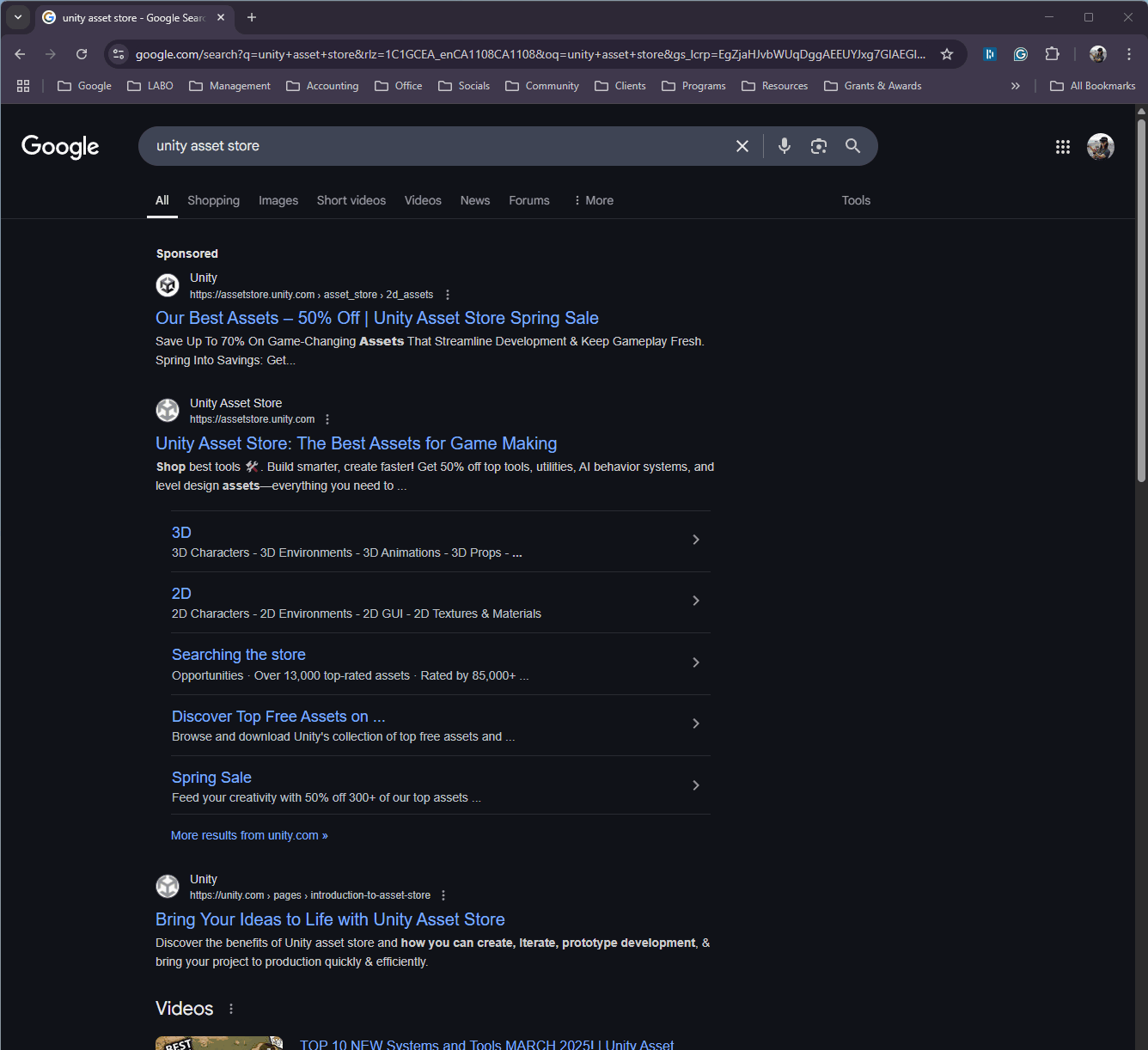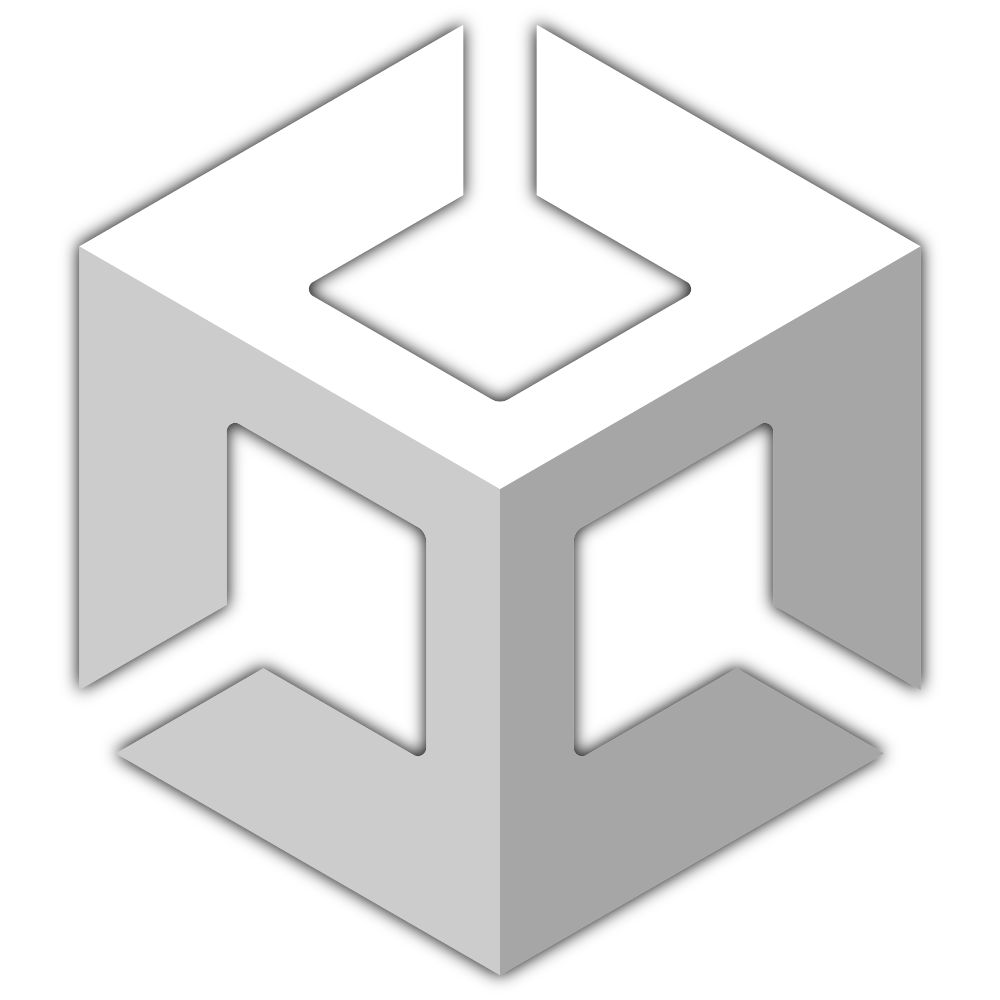
Unity Scenes
LABO creates an Experience on whichever Unity Scene is in the Hierarchy window. Unity Scenes are the environment (e.g., office, forest) in which the Experience takes place and can be designed by using Unity primitives (e.g., cubes, planes, spheres) or 3D assets.
You can either create your own Scene in Unity or download and import a Scene, for example, from the Unity Asset store. New Unity Projects will have a Scenes folder in the Assets folder and a Sample Scene (which is mostly empty). Read on to learn how to create your own Scene or download and import one.
Creating Scenes
Step 1: Create a Scene
In the Unity Project window at the bottom left of the window, locate the Scenes folder in the Assets folder. With your cursor in the Scenes folder, right click and select Create | Scene | Scene.
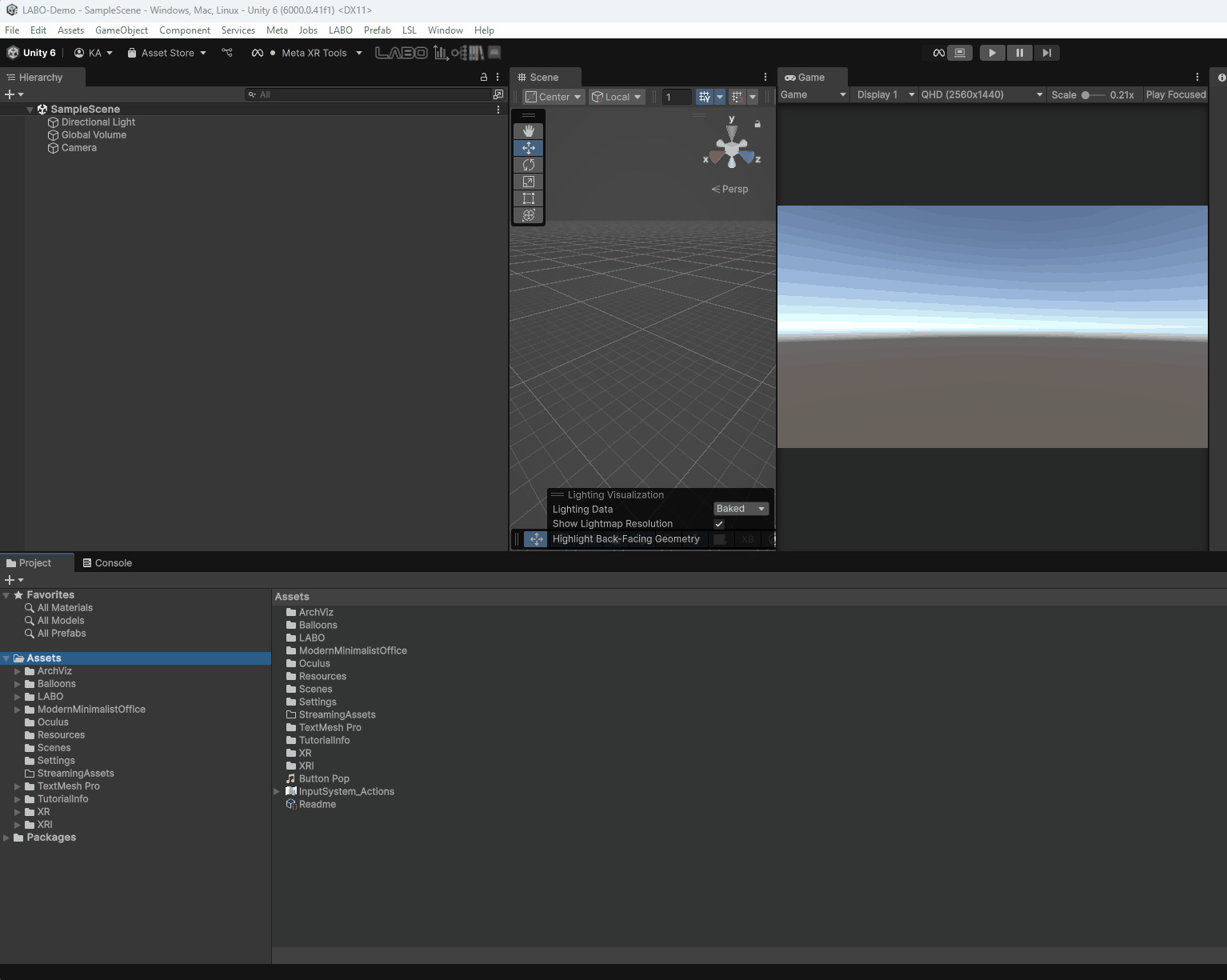
Importing Scenes
Step 1: Navigate to Repository (like Unity Asset Store)
In your web browser, navigate to an online repository, like the Unity Asset store.