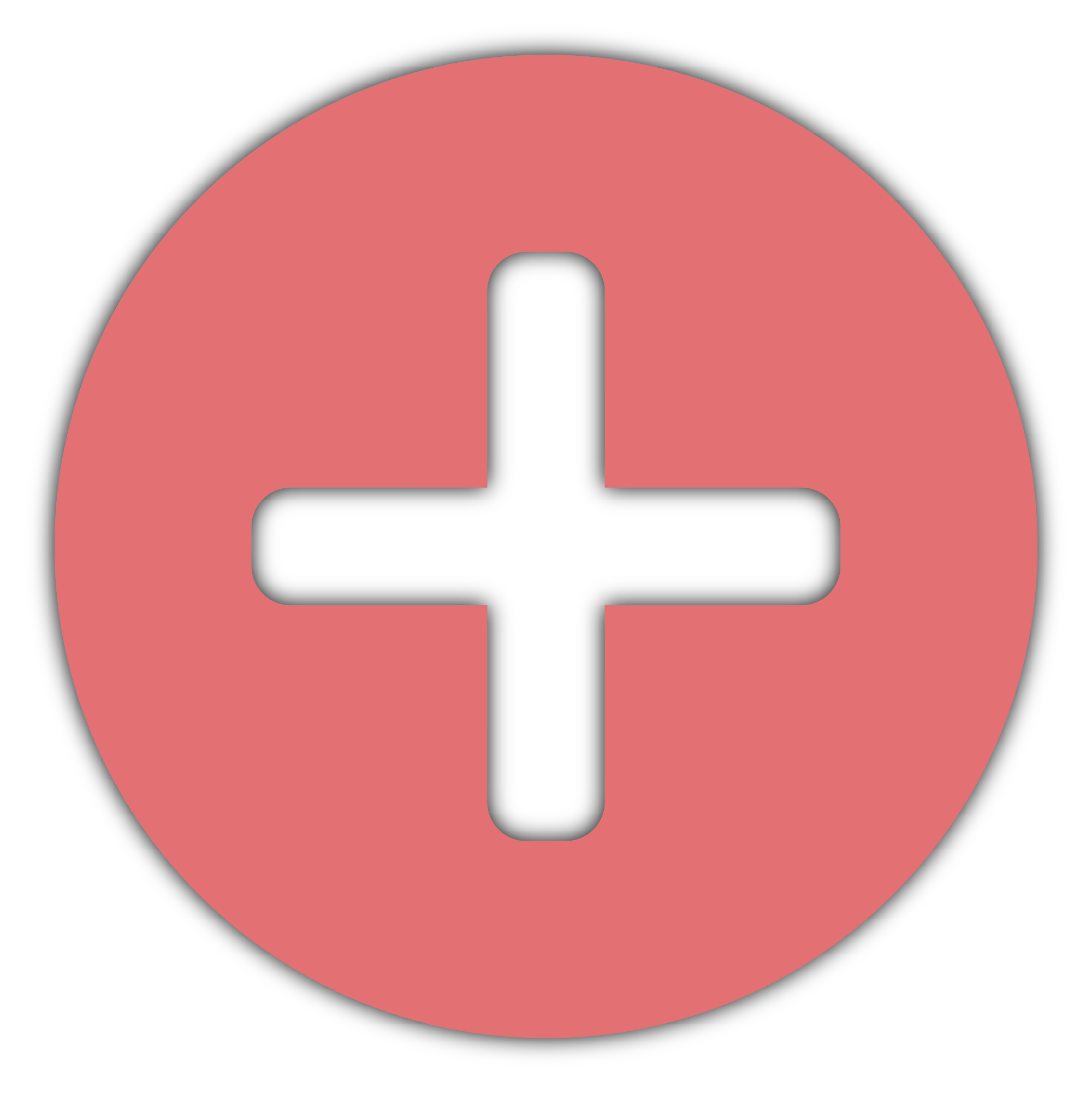
Creating Face Expressions
HOW TO
There is one dedicated place in the LABO interface for creating new Face Expressions: the Experience Dashboard.
Install Package
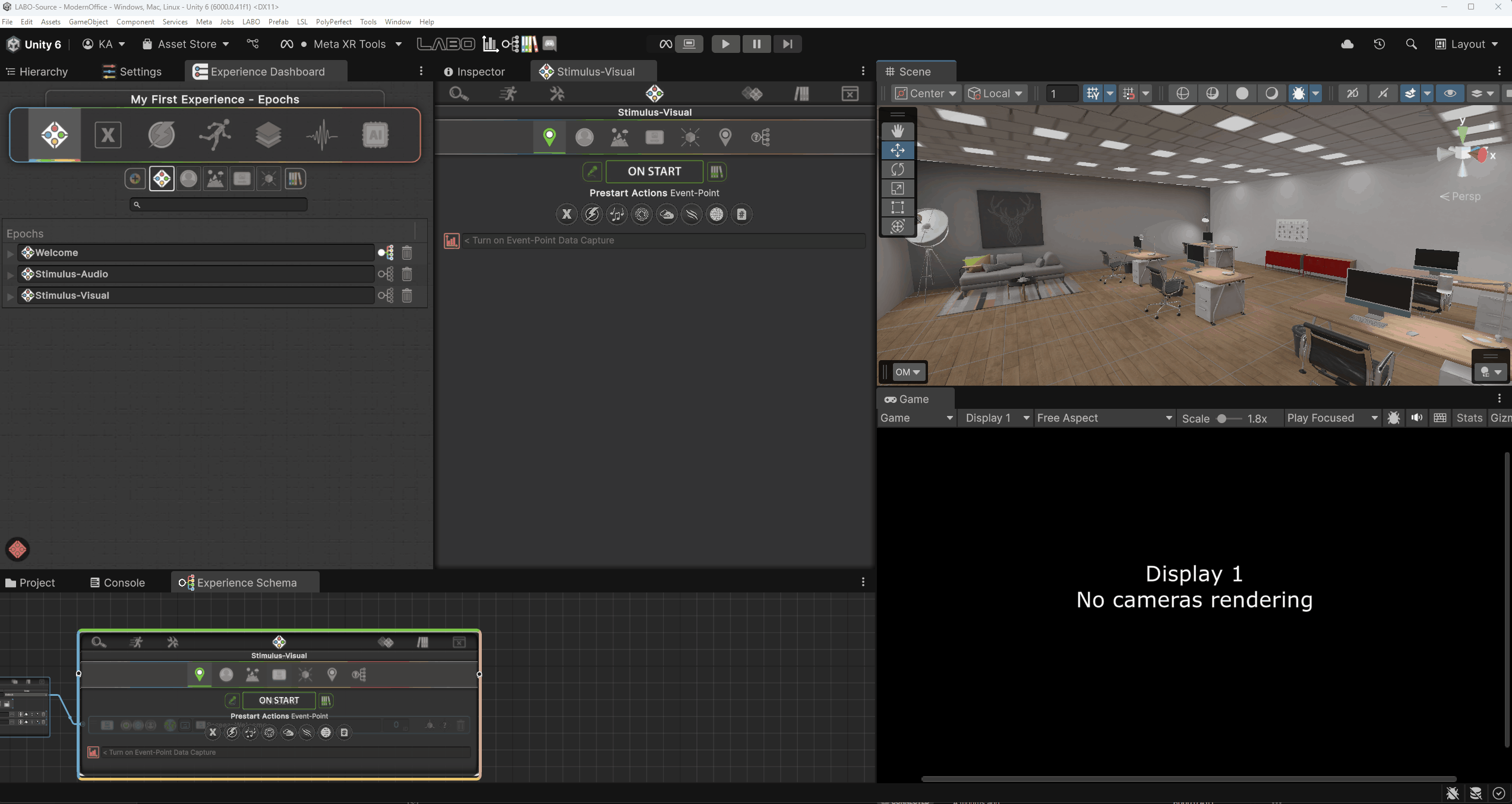
To leverage the Face Expressions using a Meta headset, you'll need to first install the Meta XR Movement SDK package, just like you added the LABO package to your Unity project in the initial setup.
Click Window | Package Manager, then click + | Install package via Git URL.
Copy and paste this URL into the Git URL field: https://github.com/oculus-samples/Unity-Movement.git
Click Install and wait a few moments for the package to install.