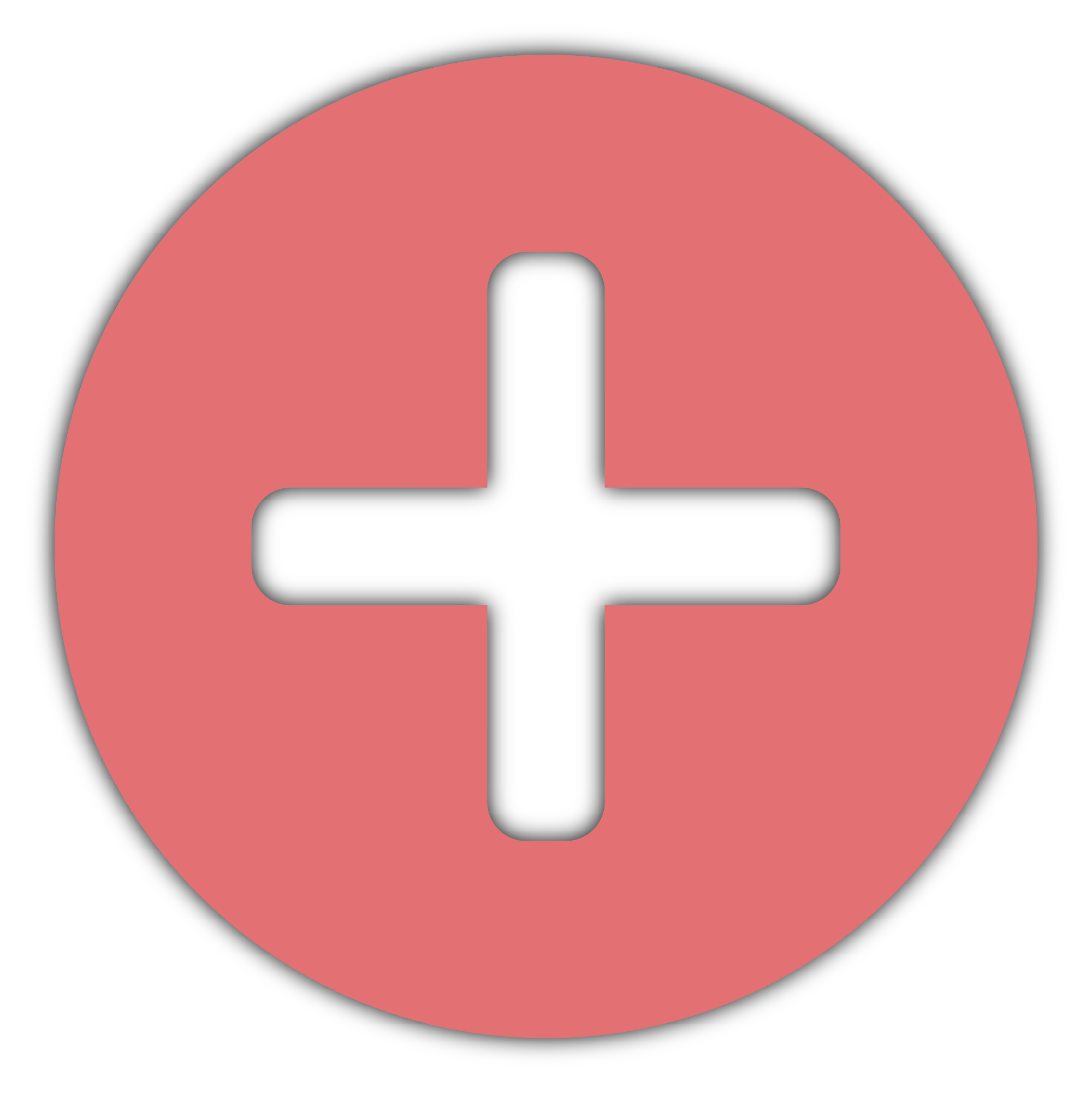
Creating Outlets
HOW TO
Unlike Inlets, there is only one way to create an Outlet in LABO: the Experience Dashboard.
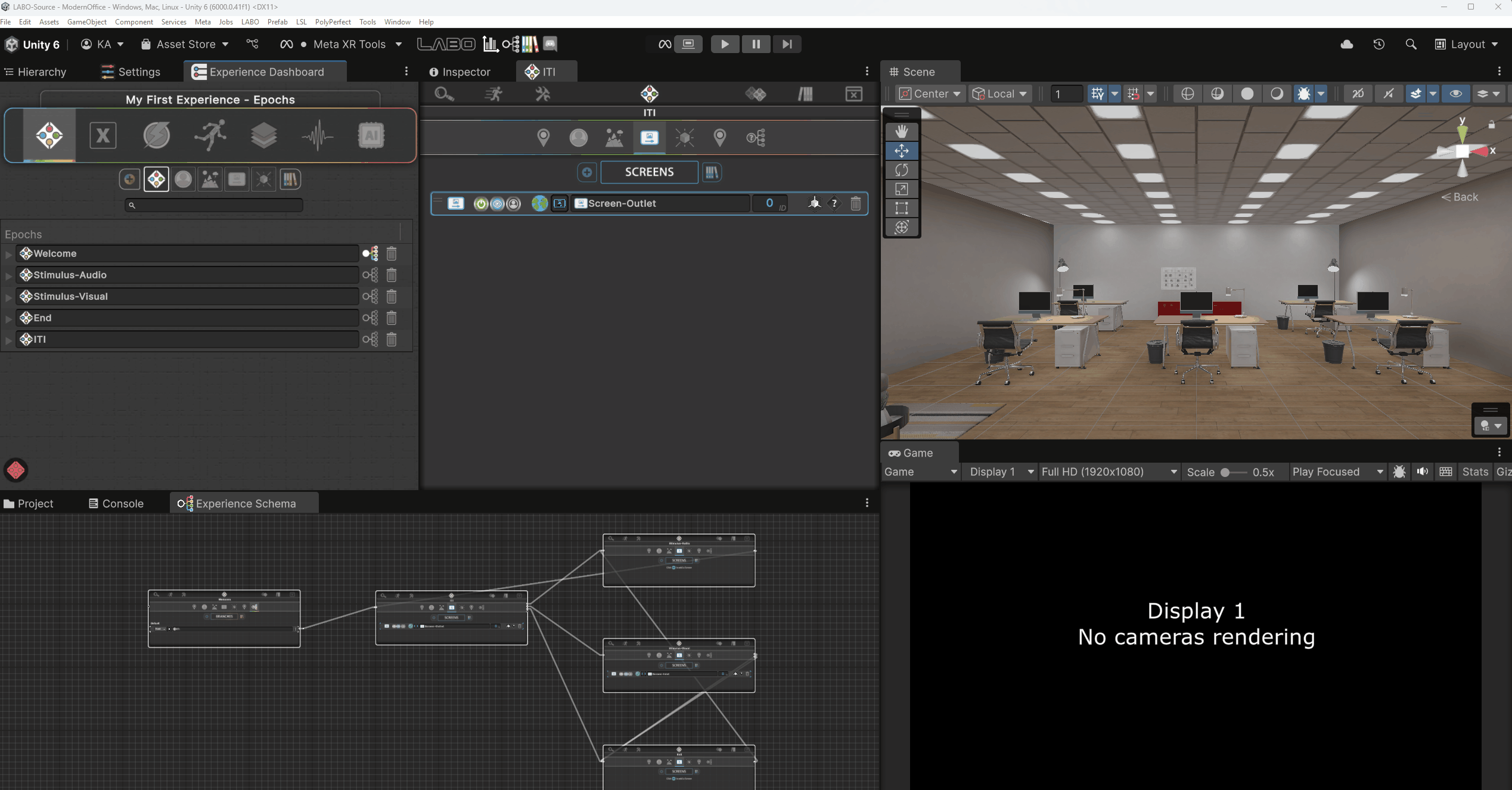
Navigate to the Data Streams tab in the Experience Dashboard window. Click the red Outlet button, then click the ‘+’ button to open the Outlet Creator window.