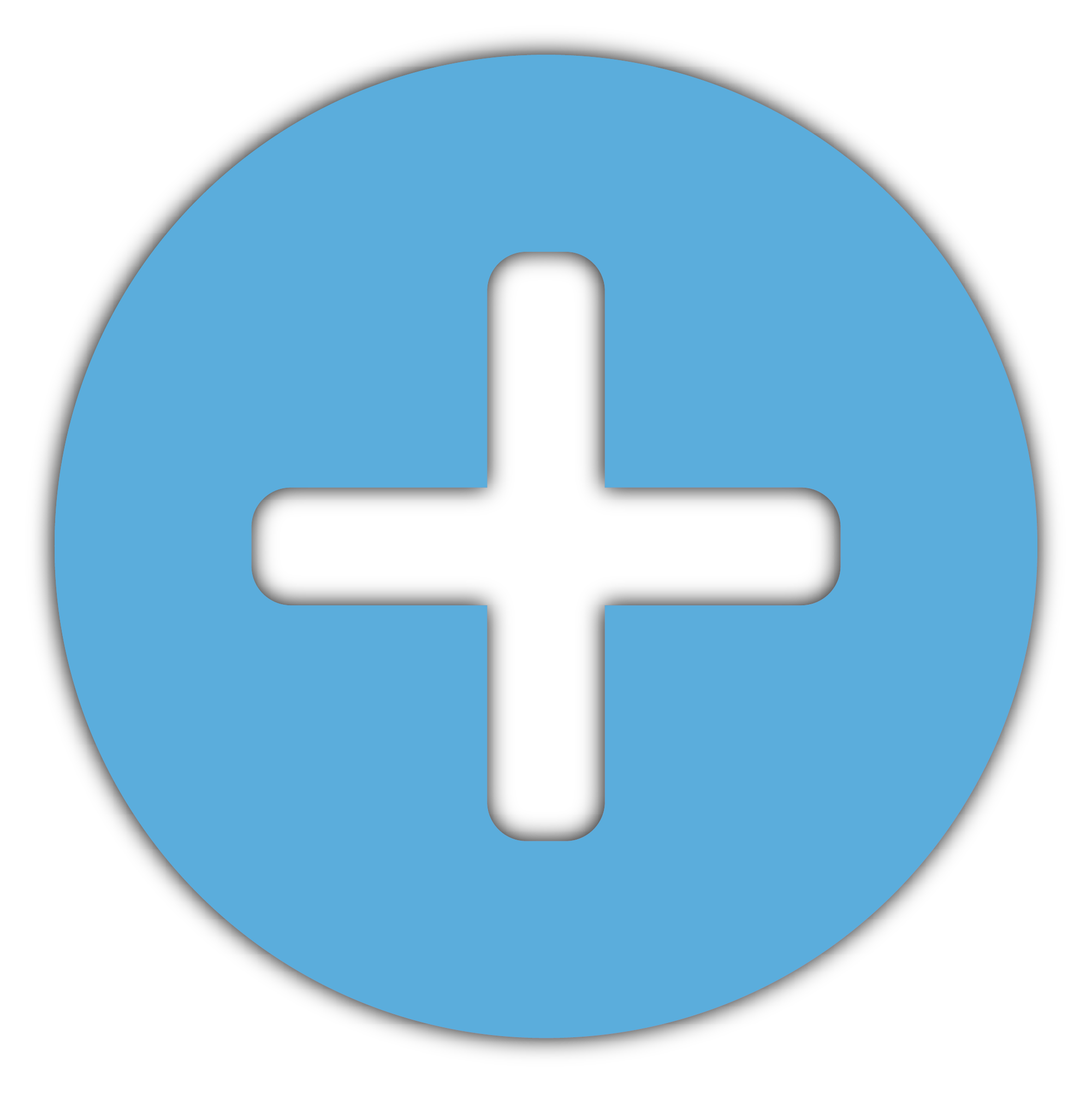
Creating Inlets
HOW TO
There are two ways to create Inlets in LABO, though you will typically create them from the Data Viewer window.
Create From Data Viewer Window
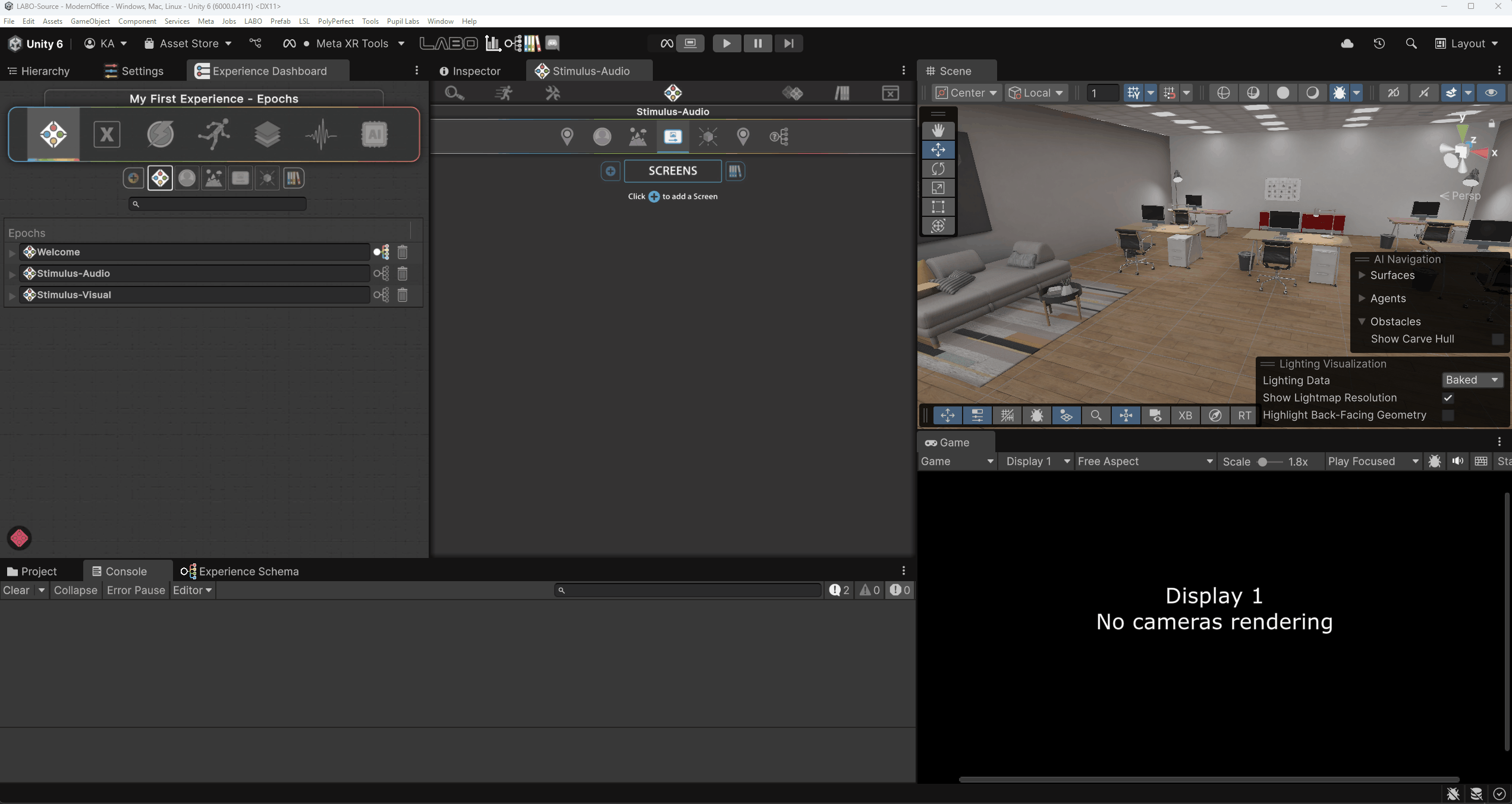
If you have a biosensor that is streaming to Lab Streaming Layer (LSL), you can also create Inlets from the Data Viewer window.
Open the Data Viewer window by clicking the Data Viewer icon at the top-middle of the interface or go to the LABO tab and select Windows | Data Viewer.
Once the Data Viewer window is open, click the Data Streams tab, then Lab Streaming Layer. Click the green + button to drop down the available streams. Select the stream you'd like to create an Inlet from and click the blue Inlet button to open the Inlet Creator window.