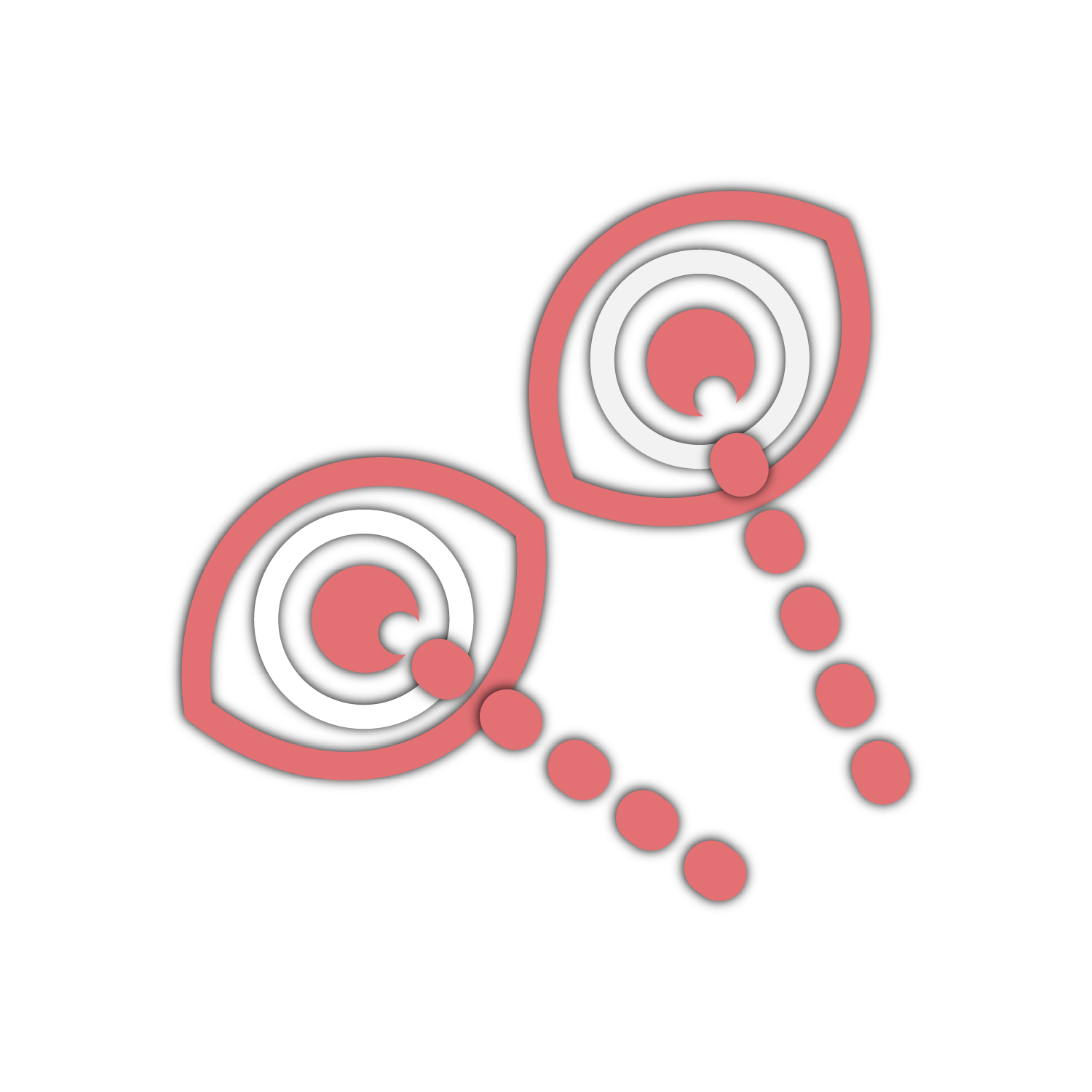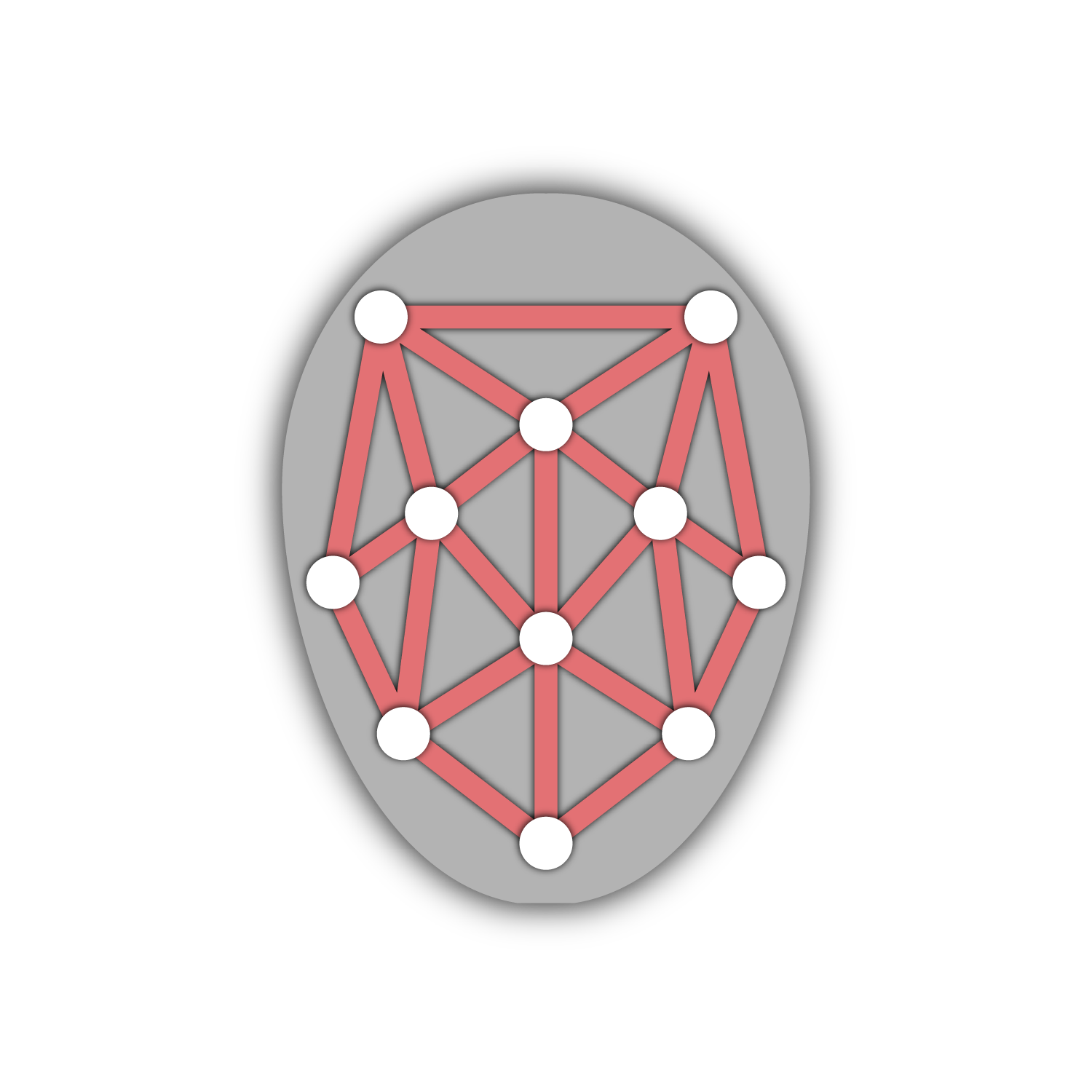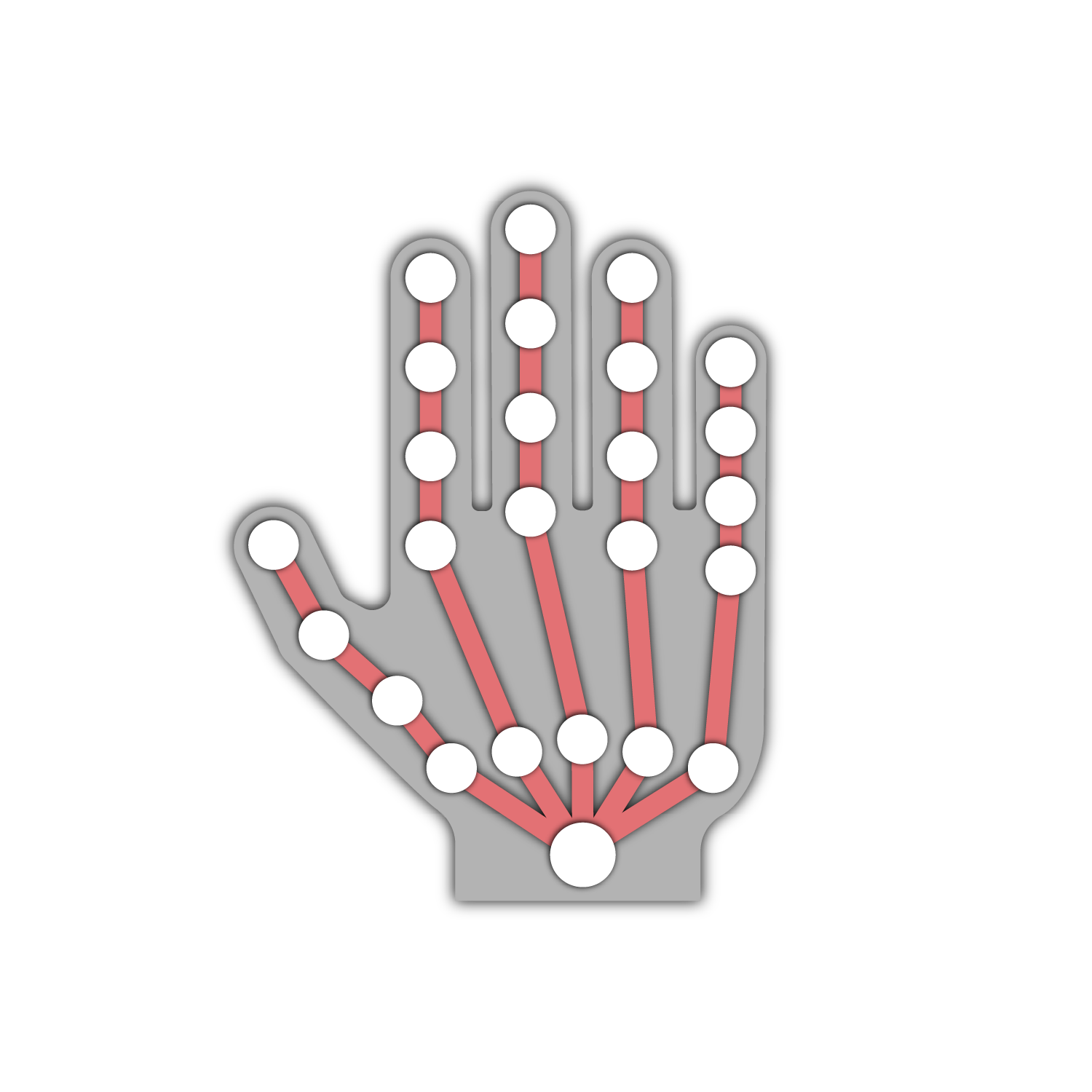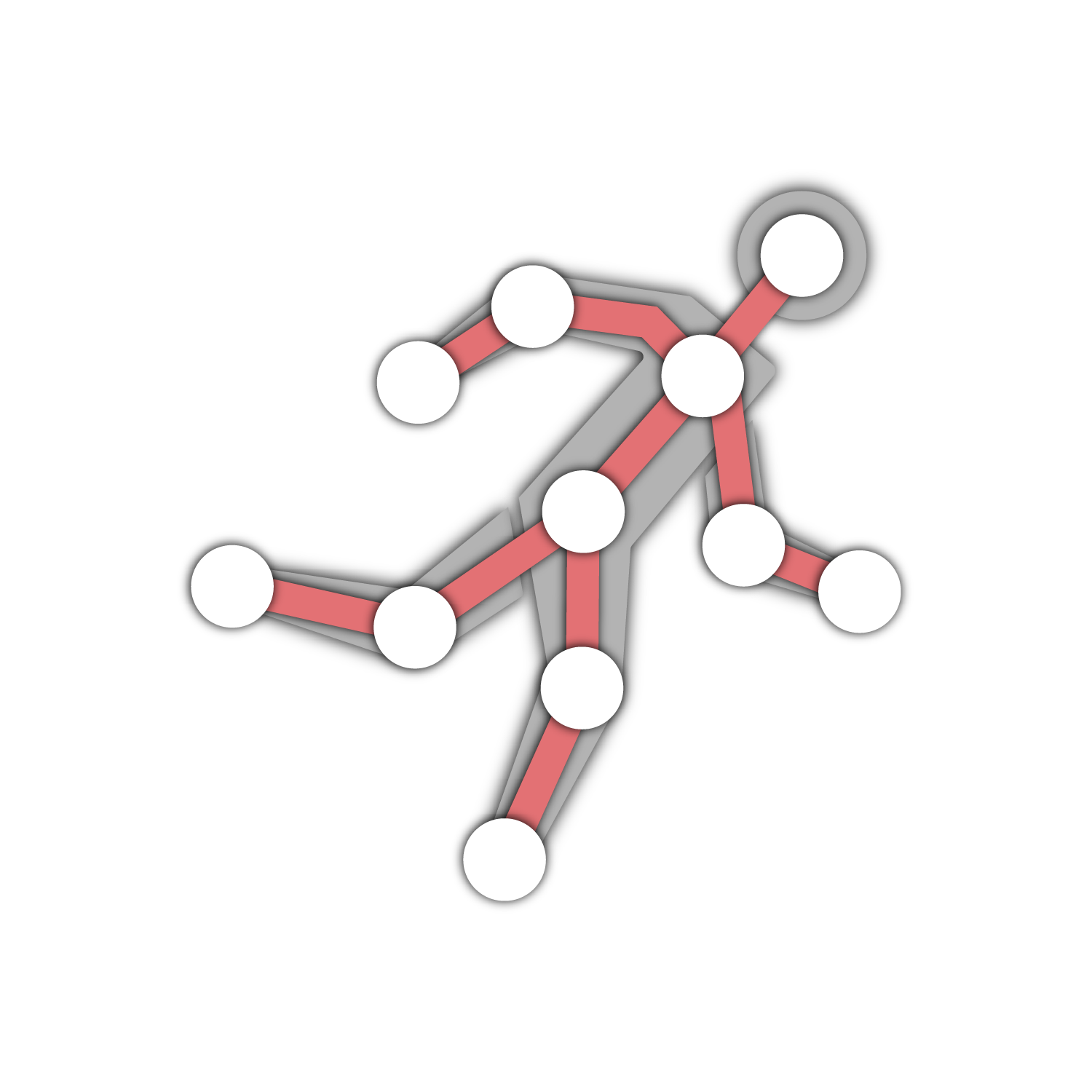
Behavioural Data
LABO captures rich behavioural data from participants during the Experience, organized into four sections: eye data, face data, hand data, and body data. Each section generates its own CSV file for easy analysis: ParticipantEyesData.csv, ParticipantFaceData.csv,ParticipantBodyData.csv. For hand tracking, the data is split into two files:ParticipantRightHandData.csv and ParticipantLeftHandData.csv.
The data collected includes body and hand joint positions, rotations, interactions, facial expressions, and eye tracking. External cameras on the Extended Reality (XR) headset track joints from the fingertips to the elbows, while pose estimation algorithms estimate movements for other body parts, such as the chest, hips, back, and legs.
Understanding Positional Data
In the virtual environment, one unit equals one metre in real life. All positions are measured relative to the origin point (center) of the environment, not the participant's center.
For example, if a participant's right palm is at X-axis position 0.43, this means the palm is 43 centimeters from the environment's center, not the participant's center.
Aligning the Environment
At the start of the Experience, the Participant starts at the position set in its. To ensure positional data is accurate, it's recommended to set the environment’s UnityGameObject position to the origin (0,0,0). This simplifies the alignment of items within the environment. For example, if a UnityGameObject is positioned at (2,0,0), it is 2 metres away from the center of the environment, making the data easy to interpret.
If the environment's center isn’t set to (0,0,0), everything will be shifted, and you will have to take additional steps to tell the exact position of a UnityGameObject relative to the environment’s center-you’ll always have to account for that misalignment. For example, if the environment is not centred at the origin but rather at (1,1,0) and a UnityGameObject is positioned at (2,0,0), it is harder to analyze the outputted data and conclude where the UnityGameObject is relative to the centre of the environment.